Best GB Emulators
Gameboy
- 1
 Delta 8.2
Delta 8.2- Supports AirPlay, controller support and cheat codes
- Interface and features designed for ease of use on iOS
- Sync between devices and local multiplayer support
- Requires BIOS files
Get Emulator - 2
 Lemuroid 8.1
Lemuroid 8.1- Supports multiple console emulations
- Easy-to-use interface
- No high-end hardware required
- Limited customization options
Get Emulator - 3
 mGBA 7.8
mGBA 7.8- Supports external controllers
- Supports save states, cheats
- Actively maintained, frequent updates
- Occasional performance issues on older hardware
Get Emulator - 4
 Pizza Boy 7.8
Pizza Boy 7.8- High accuracy for GBA and GBC
- User-friendly interface, easy navigation
- Battery-friendly on mobile devices
- Premium version required for full feature access
Get Emulator - 5
 Visual Boy Advance 7.8
Visual Boy Advance 7.8- Cheat code support, save states
- Filters enhance graphics quality
- Some reports of stability issues
- User interface can feel outdated
Get Emulator - 6
 OpenEmu 7.8
OpenEmu 7.8- Multi-console emulator for macOS
- Supports save states, cheats, and filters
- User-friendly interface with game library management
- Compatibility varies by core used
Get Emulator - 7
 Provenance 7.7
Provenance 7.7- Multi-platform emulator for iOS and tvOS
- Save states and controller support
- User interface is intuitive and easy to navigate
- Performance can be inconsistent across different devices.
Get Emulator - 8
 BizHawk 7.7
BizHawk 7.7- Supports numerous console emulations
- Designed for Tool-Assisted Speedruns (TAS)
- Advanced features, steep learning curve
- Not as user-friendly for casual gaming
Get Emulator - 9
 Higan 7.7
Higan 7.7- Emulates multiple systems with high accuracy
- Unified interface for all supported systems
- High system requirements for best performance
- Can be complex to configure for beginners
Get Emulator - 10
 Mesen 7.7
Mesen 7.7- Offers numerous features like HD packs, cheats
- Active community, frequent updates and enhancements
- Supports netplay for online multiplayer gaming
- Requires more system resources than simpler emulators
Get Emulator - 11
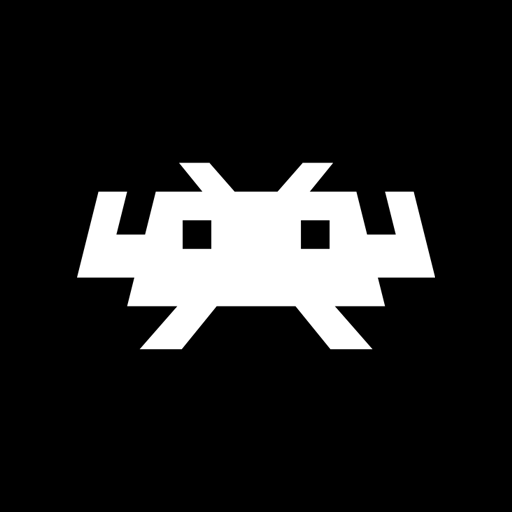 RetroArch 7.5
RetroArch 7.5- Supports vast range of consoles
- Highly customizable user experience
- Active community and development
- Complex setup for beginners
Get Emulator - 12
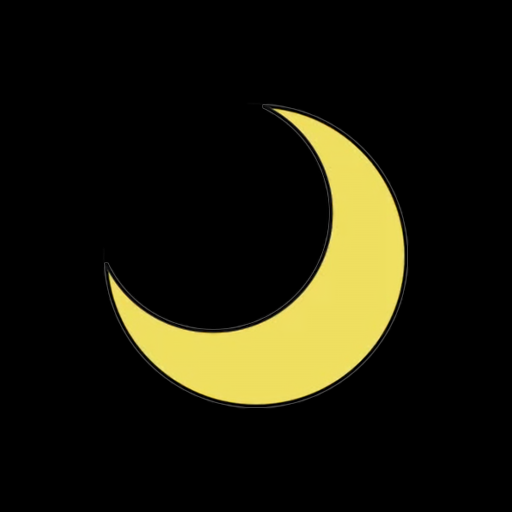 Ares 7.5
Ares 7.5- Multi-platform emulator, including obscure systems
- User-friendly interface, easy game management
- Focus on accuracy over performance
- Still in early stages for some platforms
Get Emulator - 13
 SameBoy 7.3
SameBoy 7.3- Accurate Game Boy, Game Boy Color emulation
- Lightweight, low resource usage
- Debugging tools for developers
- Lacks advanced user interface features
Get Emulator - 14
 Mame 7
Mame 7- Regularly updated, extensive hardware support
- Customizable controls and display settings
- Multiplayer and netplay capabilities vary
- Complex setup for beginners
Get Emulator - 15
 Mednafen 7
Mednafen 7- Multi-system emulator, high accuracy
- Supports gamepad and keyboard input
- Requires BIOS for certain systems
- Command-line interface, steep learning curve
Get Emulator
Gameboy Cores List
Explore our expertly curated list of the best Gameboy (Gameboy) cores available today. Our guide offers detailed insights into the most effective and user-friendly options for Gameboy on Windows, Mac, iPhone and Android. Discover which cores offer the best compatibility, enhanced graphics, and seamless gameplay. Each recommendation is thoroughly vetted to enhance your gaming experience. Dive into the world of classic Gameboy games with our reliable and comprehensive core guide.