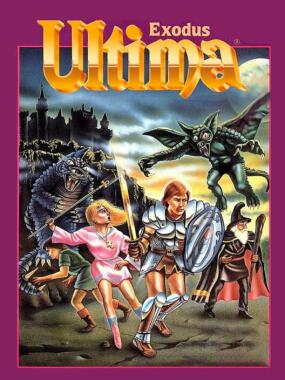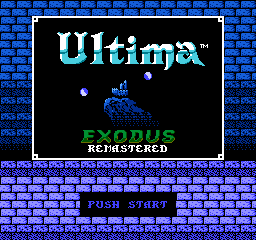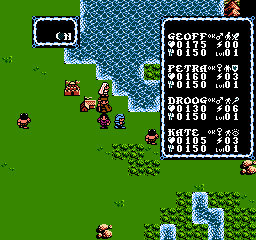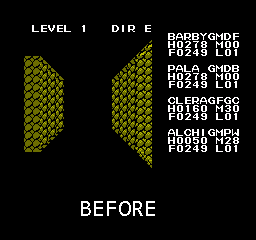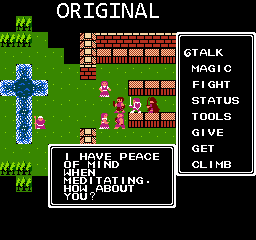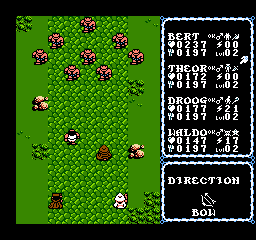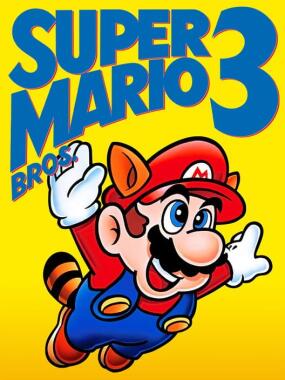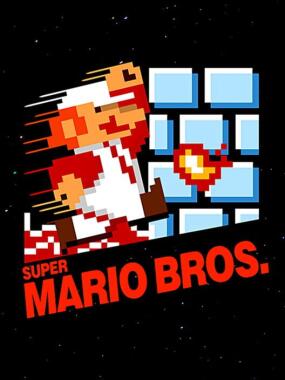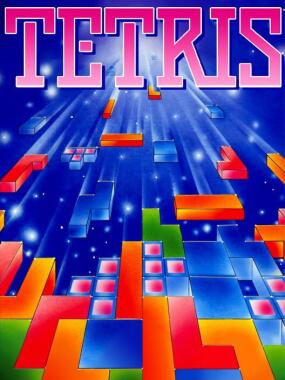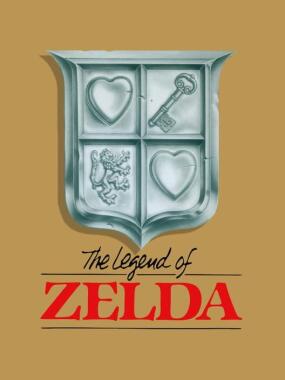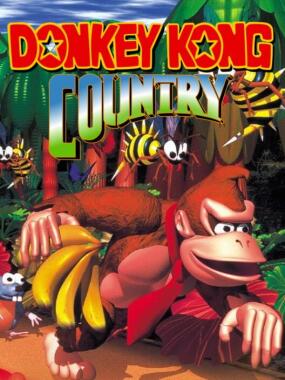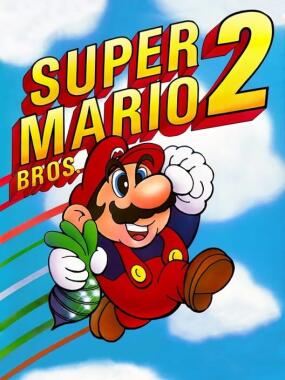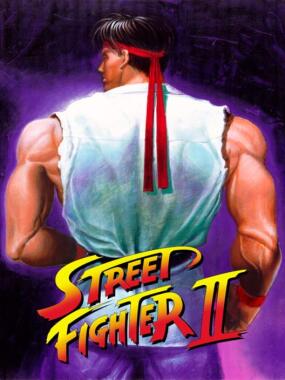An almost complete overhaul of this classic RPG, aimed at improving the game without compromising its original appeal and charm.
Sprites, backgrounds and UI elements have been redrawn using later entries in the series as a reference.
The interface has been improved within the limitation of the game engine, introducing Quality-Of-Life changes that reduce some of the frustration with the original release. Most notably, cancelling an action during combat (e.g. pressing B at magic spell selection, or selecting Magic on a character that is not capable of casting spells) will not forfeit that character's turn. It is still possible to pass a turn by pressing B before selecting any action.
Many aspect of the gameplay have been slightly altered to make grinding at lower levels unnecessary, and level progression more rewarding.
Defeating monsters found in more dangerous locations such as dungeons is also more rewarding as it provides better loot and more XP.
The combat AI has also been improved, and changes have been introduced to better differentiate the 11 professions and 5 races, including "special abilities" such as critical hits for high level Thieves and extra melee damage for Barbarians.
Almost all the enemies that were present in the computer versions of the game have been added, including Chests (only in Castle Death), Wizards and the Orcus.
Numerous typos and inconsistencies in the game's text/dialogues have also been fixed, and many dialogue lines that were present but not accessible in the original release have been re-instated. This includes one important clue that had been infamously "removed" (but was actually present in ROM, just not referenced).
Version 1.01 and later include an optional, alternative font which is based on the Commodore 64 version of Ultima V.
Version 2.00 introduces a completely new dungeon, accessible from the hidden continent of Ambrosia.
The full, detailed list of changes is included in the Release Notes file.
Windows:
1. Copy your original ROM file into this folder. The file should be named "Ultima - Exodus (U) [!].nes" or "Ultima - Exodus (U).nes".
2. Double click the 3.Apply Patch-Windows.bat file, a CMD window will open and will start patching automatically.
3. Once patching is complete, you will find a file named "Ultima - Exodus Remastered.nes" in this folder.
4. Enjoy.
Linux:
1. Copy your original ROM file into this folder. The file should be named "Ultima - Exodus (U) [!].nes" or "Ultima - Exodus (U).nes".
2. In terminal, type: sh "3.Apply Patch-Linux.sh". Patching should start automatically.
3. Alternatively, if you're using a GUI, double click 3.Apply Patch-Linux.sh and a terminal window should appear.
4. Once patching is complete, you will find a file named "Ultima - Exodus Remastered.nes" in this folder.
5. Enjoy.
Mac:
1. Copy your original ROM file into this folder. The file should be named "Ultima - Exodus (U) [!].nes" or "Ultima - Exodus (U).nes".
2. In terminal, type: "3.Apply Patch-Mac.command". Patching should start automatically.
3. Alternatively, if you're using a GUI, double click 3.Apply Patch-Mac.command and a terminal window should appear.
4. Once patching is complete, you will find a file named "Ultima - Exodus Remastered.nes" in this folder.
5. Enjoy.
Android:
There are several Android apps that can apply an XDelta3 patch.
For example UniPatcher: https://play.google.com/store/apps/details?id=org.emunix.unipatcher
If you intend to use the alternative fonts, please apply "Ultima - Exodus Remastered Patch.vcdiff" first, and then patch the resulting file using "altfonts.vcdiff".
Alternatively, you can use Marc Robledo's online patcher:
https://www.romhacking.net/patch/
Or:
https://www.marcrobledo.com/RomPatcher.js/
Database match: Ultima - Exodus (USA)
Database: No-Intro: Nintendo Entertainment System (v. 20180803-121122)
File SHA-1: 5CCA5711144626A28F9BC2B4445E1C334FCEA770
File CRC32: C1A9E6C0
ROM SHA-1: 053DAE5A60DAB8AF9BDD8C70BE72A805276658EB
ROM CRC32: A4062017
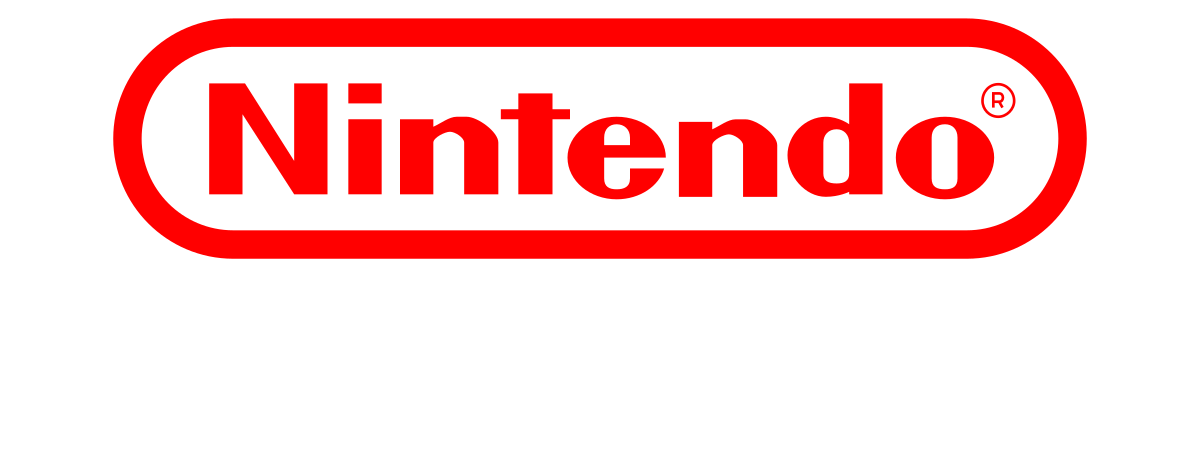
 Musashi no Bouken
Musashi no Bouken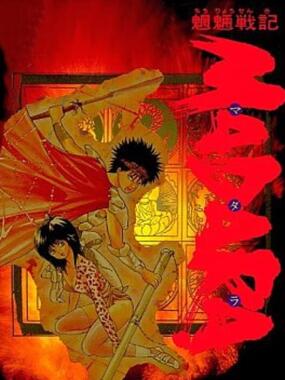 Mouryou Senki Madara
Mouryou Senki Madara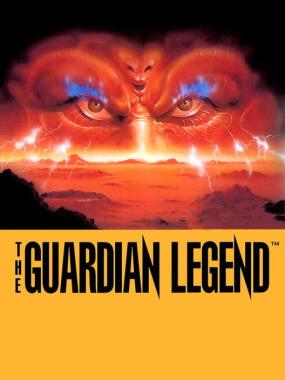 The Guardian Legend
The Guardian Legend Momotarou Densetsu Gaiden
Momotarou Densetsu Gaiden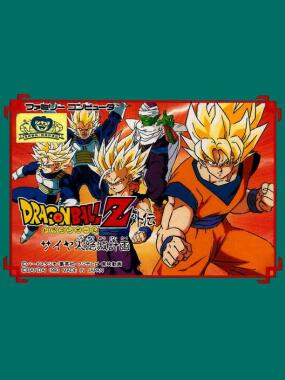 Dragon Ball Z Gaiden: Saiyajin Zetsumetsu Keikaku
Dragon Ball Z Gaiden: Saiyajin Zetsumetsu Keikaku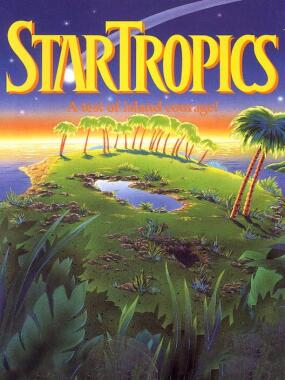 StarTropics
StarTropics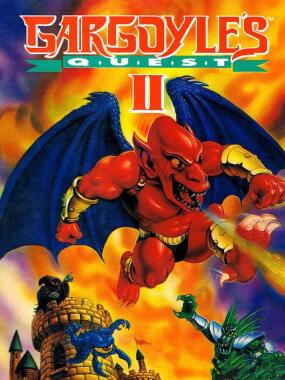 Gargoyle's Quest II: The Demon Darkness
Gargoyle's Quest II: The Demon Darkness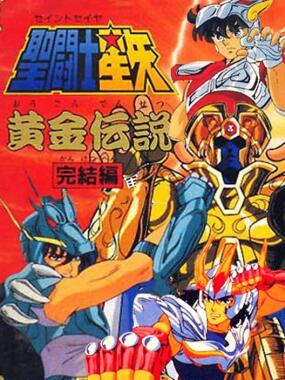 Saint Seiya: Ōgon Densetsu Kanketsu Hen
Saint Seiya: Ōgon Densetsu Kanketsu Hen