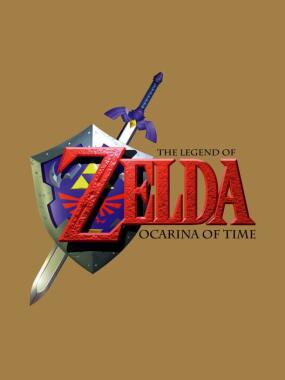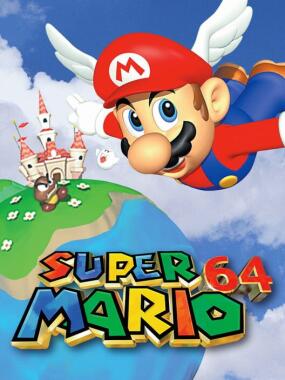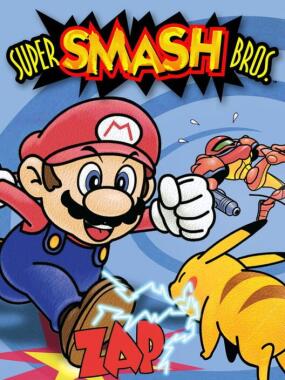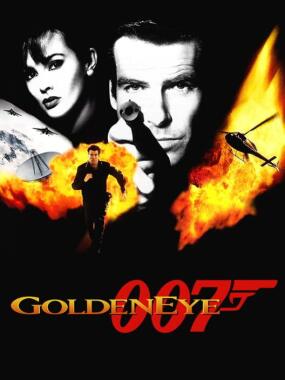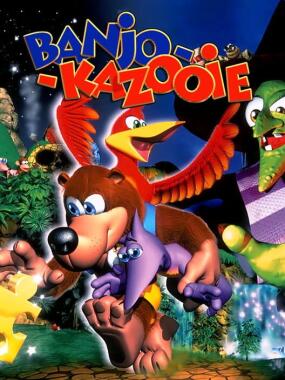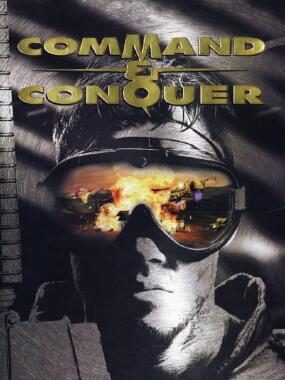Mario Kart 64: Battle Kart 64 
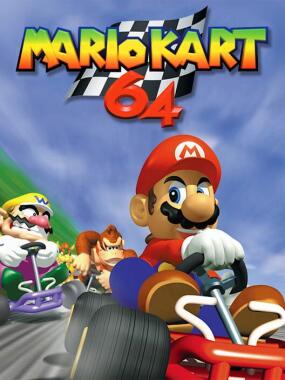
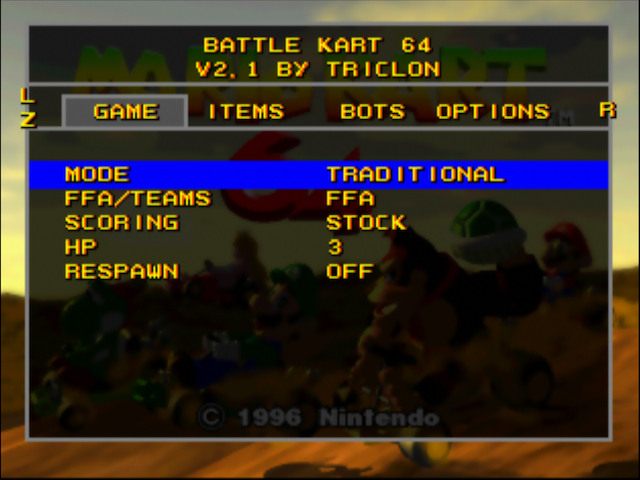

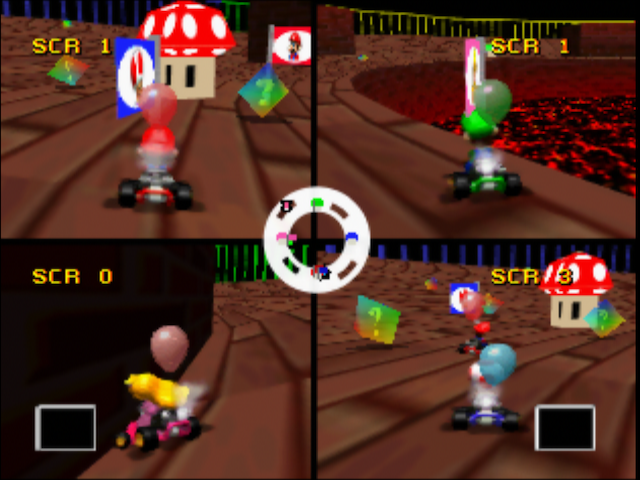
- ~
- Share
Battle Kart 64 is a rom hack of Mario Kart 64 developed by Triclon, enhancing its Battle Mode with new game modes and features. It requires an Expansion Pak for console play. Notable additions include modes like Hot Potato, Capture the Flag, and CPU bots. The game allows item toggling and enables all race courses for battle play, emphasizing customization and gameplay variety.
Battle Kart 64 is an exciting rom hack by Triclon for Mario Kart 64 that brings new features and options to the game's Battle Mode. It is console compatible (note: Expansion Pak required).
Version 2.1 is a minor update that fixes various bugs that were found in version 2.0. See the readme for details.
Game Modes:
-An expanded traditional battle mode.
-"Hot Potato" featuring a timer on whoever was hit last and counts down to zero. Whoever is the "hot potato" when the timer reaches zero loses 1 HP.
-"Squish" where you need to hit, lightning shrink, and then run over the shrunken player to score.
-"Capture The Flag" where you must capture a flag and bring it back to your base to score.
-"Keep Away" where there is one flag to fight over and each player must try to hold onto it as long as possible.
Scoring Modes:
-Stock scoring where you can now set set the number of hit points, instead of just having 3 balloons.
-Point scoring for Capture the Flag and Keep Away
-Timed matches where whoever has the least amount of hits or most points when the timer reaches zero wins. Ties go to sudden death.
-Free for All (FFA) or Teams of 2 vs. 2 or 2 vs. 1 with both point and time scoring.
CPU bots in Battle Mode!
-Now you can play battle mode by yourself.
-A lot of work has gone into making bots that will actually track you down and aim their items at you.
-Best played in Block Fort or Double Deck or on wide open race courses.
-Now you can play 1 player in full screen if you are just playing against the bots
All the race courses now will load in Battle Mode!
-All 16 race courses can now be played in Battle Mode.
-Great for Koopa Troopa Beach or Kalamari Desert.
Item toggling!
-You can turn items on and off like in Super Smash Bros.
-Hate stars? Just turn them off.
And a whole slew of other options!
-Flat courses!
-Ludicrous speed!
-And more!!
Battle Kart 64 will continue to be under active development so the future will bring even more game modes and features.
See the readme for details on how everything works.
You can check out the source code for Battle Kart 64 here (although seldom updated):
================================================
Battle Kart 64
Version 2.1
by Triclon
The latest version of Battle Kart 64 can always be found on romhacking.net:
https://www.romhacking.net/hacks/5618/
Special thanks to DeadHamster for helping with getting in course objects working for Capture The Flag and Keep Away game modes, along with many more things. Also thanks to everyone who has tested out Battle Kart 64 and provided useful feedback.
================================================
Questions, comments, or found a bug?
Email me at [email protected]
Want to keep up on the latest Mario Kart 64 hacking scoop? Join the OverKart 64 Discord
https://discord.gg/7dKKsnr4yU
Be sure to checkout the #battlekart-64 channel!
Visit my YouTube channel: https://www.youtube.com/user/triclon
Visit my website: https://triclon.neocities.org
================================================
WHAT IS BATTLE KART 64?
Battle Kart 64 is a rom hack that greatly expands the functionality of Battle Mode in Mario Kart 64. Many new features are added including new game modes, CPU bots, item toggling, battle on race courses, and much more! It will run on console using a flash cart (Expansion Pak required), and on most emulators.
================================================
HOW TO PATCH
-You will need a USA/NTSC Mario Kart 64 rom in the .z64 format
-The easiest way to patch the rom is to go to https://www.romhacking.net/hacks/5618/ and scroll down and click "Patch Online Now"
- You can also apply the .bps patch to a (USA/NTSC) Mario Kart 64 rom that is in .z64 format using your own patching utility or one of the following fine online Patchers:
https://www.romhacking.net/patch/
https://hack64.net/tools/patcher.php
- Some emulators can also soft patch a .bps file to a vanilla rom
================================================
WHAT'S NEW IN VERSION 2.1?
This is a minor release mostly to fix various bugs:
-Single flags in Capture the Flag and Keep Away modes will now spawn in semi-random locations instead of always at the center of the course
-Item boxes will now be the correct height on flattened race courses, no more need for auto items
-Fixed bug where 3 player matches crashed on the results screen
-Fixed bug where course music in 3/4 player games, when the option was enabled, played over the music on the results screen
-The menu settings will now save so you don't have to change all the settings every time you turn on the console
-Various other minor tweaks and optimizations
WHAT'S NEW IN VERSION 2.0?
-New game modes Capture The Flag and Keep Away
-Improved CPU bot AI
-More CPU bot options
-Item boxes now work correctly in flat courses
-Changing courses when on a race course goes back to the correct menu
-Other various optimizations and bug fixes
================================================
HOW TO PLAY
On the title screen, Player 1 can use the control stick in the menu. Select the settings you want in the menu (see below) then press start. You can always come back to the title screen to adjust settings in the menu. To start a battle course, select 2, 3, or 4 player Battle. To start battle mode in a race course, select 2, 3, or 4 player VS. All CCs and Extra mode are available.
================================================
GAME MODES
Traditional:
This battle mode is the same as the unmodified game. Each hit counts as damage against you.
Hot Potato:
This is a twist on the traditional battle mode. In Hot Potato, there is a countdown timer, the length of which can be set in the menu. The last person hit is the "hot potato." They will start smoking and a countdown timer will appear below them. Once someone becomes the hot potato, if anyone else is hit, the hot potato status and timer will pass to them. Whoever is the hot potato when the timer reaches zero takes damage. If you are the hot potato, you want to hit someone else before the timer runs out. If you are not the hot potato, you want to play defensively to avoid getting hit and having the hot potato status passed to you. You can also attack whoever is the hot potato to slow them down.
Squish:
Squish is very similar to traditional battle, except when a player is hit, they will shrink as if hit by the lightning bolt. Once they are shrunk, they will move slower and other players will have a limited time to run them over and damage them. To damage a player, you must hit them, and then run them over. If two shrunken players collide, they will both take damage. TIP! It is tempting to continue to use items against a player that is already shrunk, but additional hits only reset the shrink timer. To actually damage a player, they must be run over after being hit and shrunk. This makes Squish mode a bit more strategic.
Capture The Flag:
In this mode each player or team will have mushroom shaped base. At the beginning of a match, you can choose between three base starting positions or a fourth choice to set custom base positions (follow the on screen instructions). On race courses, only custom base positions are allowed. The bases and flag positions are all visible as icons on the minimap. To score, a player must pick up a flag by driving into it, and then bring the flag back to their base. You will hear a coin sound when you pick up a flag or score. If a flag carrier, the flag will drop onto the course and anyone can try to pick it up. If a dropped flag is not picked up after a short period of time, it will respawn. In single flag mode, there is only flag near the center in battle courses, or near the starting line in race courses. In multi-flag mode, each player or team will have a flag next to their base that can be captured. You can't capture your own flag. There are two options that affect a player holding a flag that are normally turned off. One makes it so a flag carrier cannot use items, and another makes it so a flag carrier moves slower.
Keep Away:
This mode is similar to Capture The Flag, except there are no bases. The flag position is visible as an icon on the minimap. There is only one flag and each player or team must try to hold the flag as long as possible. Every few seconds you or your team are holding the flag, you gain a point. If you are hit, the flag will drop and someone else can pick it up. If no on picks it up after a short time, it will respawn. If you are the flag holder, you want to keep the flag as long as possible. If someone else has the flag, you will want to hit them and steal the flag. As with Capture the Flag, there are two options that affect a player holding a flag that are normally turned off. One makes it so a flag carrier cannot use items, and another makes it so a flag carrier moves slower.
=================================================
SCORING
There are several different ways to score in Battle Kart 64.
FREE FOR ALL OR TEAMS
Free for all (FFA):
This is where each player is trying to win themselves. There are two types of scoring in FFA, stock/points and time.
Teams:
This scoring mode splits players into two teams for 2 vs. 1 or 2 vs. 2. Players on controllers 1 and 2 are Team 1, and Players on controllers 3 (and 4) are Team 2. Like in FFA, there are two types of scoring in Teams, points and time.
SCORING IN TRADITIONAL, HOT POTATO, AND SQUISH GAME MODES
FFA Stock scoring:
Each player has a limited amount of hit points (HP). The number of HP each player starts with can be set in the menu. Get hit in the game, and you will lose 1 HP. If your HP reaches zero, you are dead. When there are more than two players, dead players become bombs who can run into a still living opponent. Once you run into someone as a bomb, you are done. The last player standing wins.
FFA Time scoring:
There is a timer displayed near the center of the screen with a set number of minutes which you can change in the menu, that counts down to 0:00. During the game, each player will have “HIT” on their screen which will count how many times you have been hit. When the timer reaches zero, the player with the lowest HIT count wins. If there is a tie for lowest HIT count, the game will go to Sudden Death where those who are tied must continue to play until one player is left.
Team Points scoring:
Each team will gain a point when a hit is scored against a player on the opposing team. The maximum number of points is set in the menu. The first team to reach the max points wins.
Team Time scoring:
Each hit on a member of the the opposing team earns your team a point. There is a timer near the center of the screen that counts down to zero. You can set the number of minutes on the timer in the menu. When the timer reaches zero, the team with the most points wins. If both teams are tied when the timer reaches zero, the game will go to Sudden Death where the team that scores the next point wins.
SCORING FOR CAPTURE THE FLAG AND KEEP AWAY GAME MODES
The scoring for the Capture the Flag and Keep Away game modes is pretty simple.
FFA or Team Points scoring:
First player or team to rack up the maximum number of points wins. Max points is set in the menu.
FFA or Team Time scoring:
There will be a timer on the screen that will count down. The number of minutes for the timer is set in the menu. When the timer reaches zero, the player or team with the most points wins. If there is a tie when the timer reaches zero, the game will go to Sudden Death and those who are tied will continue to play until someone scores the next point.
=================================================
CPU BOTS
Battle Kart includes a menu to turn players into CPU controlled bots. Finally you can play battle mode, even if you have no friends. Coding them has proven difficult, and they have little awareness of their surroundings, so do not expect them to be very smart. However, they do know how to play Capture The Flag and Keep Away! They will grab a flag and bring it back to their base in Capture The Flag and try to hold onto the flag as long as possible in Keep Away. I might try to improve the AI code in future versions of Battle Kart 64. Bots will use the default characters Mario, Luigi, Peach and Toad. You can change the characters the bots are by using a controller. You need to hold down the B button to select a different character. Future versions of Battle Kart 64 might make this an option in the main menu.
There are three bot AI types:
-Normal: The default AI type. Normal bots will follow their enemies and fire items at them, but have some randomness to their movement.
-Seeker: These bots will seek out their enemies relentlessly. No Mercy!
-Random: The bots will randomly drive around. Dumb and easy to beat.
Bots can't fall:
The bots are pretty dumb so normally they will drive off a course such as Big Donut or Skyscraper. This option causes them to respawn if they fall off the course in a position they were at a second before, making Big Donut, Skyscraper, and many race courses playable with bots. It is on by default, but can be disabled.
Bots use items:
Normally the bots will use items, but if for some reason you want to make them harmless, you can turn their item use off.
1P Full Screen:
Normally in Battle Mode you see all the player's screens. Turning this option on makes it so only player 1's screen is displayed. Useful if you are only playing against bots and want to use the whole screen, and not look at the bots' screens. This mode is experimental so you might run into bugs. Please report any you find.
=================================================
ADDITIONAL OPTIONS
Respawn:
If you turn this on, Lakitu will grab you after you take a hit and you will respawn. This option was added to make the gameplay more resemble First Person Shooters.
Item toggling:
All the items used in battle mode (bananas, banana bunches, green shells, triple green shells, red shells, fake item boxes, stars, and ghosts) can be toggled on or off like in Super Smash Bros.
Auto Items:
Turning on "Auto Items" will give all players items at random intervals without the need to hit an item box. This can be useful when playing on race courses or if you just don't want to deal with having to run into item boxes to get items.
Infinite Green Shells:
Each player can fire an infinite number of green shells. No other items are useable with this is on. Note that there is a maximum number of shells that can be on the course at any one time, so "infinite green shells" is best played on a course where the shells can fall off such as Big Donut or Skyscraper. It also goes well with "flattened courses".
Flat Courses:
This option makes all courses flat. It is almost like playing new courses! Works best for Block Fort. The item box heights have been adjusted to match the flat course height for all courses.
Widescreen:
Turning this option on changes the graphics to 16:9 anamorphic widescreen. Useful for playing on modern TVs. Note that this might introduce a small amount of lag on console.
Antialiasing:
Normally most N64 games apply a software antialiasing filter to the graphics to smooth out the jagged edges. Mario Kart 64 has the antialiasing on by default. Turning the antialiasing off results in sharper more "pixelated" graphics you might prefer on a modern screen. Disabling the antialiasing also reduces the lag in the game, so if you want to improve the FPS, try turning the antialiasing off.
3P/4P Music:
This option enables the game music in 3 and 4 player modes. On console, it adds a small amount of lag.
Same Chars:
This option allows multiple players to select the same character. Useful if you want to be a character already used by a bot.
Game Tempo:
The game tempo sets the game's frames per second (FPS) to ensure the game runs at a reasonable pace. On emulator it should be set to "30 FPS". On console this should be set to "DEFAULT" so that the tempo is automatically adjusted depending on the course and number of players. The game will automatically detect if it is on console or emulator and set this option accordingly. You can also adjust it manually if you want to DEFAULT, 15 FPS, 20 FPS, 30 FPS, or 60 FPS. If you find the game is lagging, you can try lowering the FPS. The 60 FPS option is experimental and a work in progress so only try it if you are feeling adventurous. Read more about the game tempo and lag frames here: http://tasvideos.org/GameResources/N64/MarioKart64/Patches.html
Minimap:
This option lets you disable the in game minimap. It is on by default.
Ludicrous Speed:
Turning this option on will make the top speed of all players very fast.
=================================================
PLAYING BATTLE MODE ON RACE COURSES
You are no longer just limited to playing on four battle courses. Now you can play battle mode on the game's 16 race courses as well. Simply select VS instead of Battle, select 50CC, 100CC, 150CC or Extra, and then select the course you want to play on. It's as simple as that!
=================================================
TROUBLESHOOTING
BATTLE KART 64 REQUIRES THE EXPANSION PAK:
If it doesn't boot first make sure your console has an Expansion Pak installed, or the emulator you are using has it enabled.
UNABLE TO SEE TEXT IN EMULATOR:
If you have trouble seeing the text in an emulator, try changing the video plugin your emulator is using.
WILL NOT RUN ON THE WII:
Despite my best efforts, Battle Kart 64 does not seem to run well on Wii emulators. Sorry. I have not tried VC injection so if anyone gets that to work, please let me know.
HP NOT DISPLAYING:
Note that the HP will not display in traditional battle mode if it is set less than or equal to 3. This is a feature, not a bug. The game will use the balloons to track your HP.
Database match: Mario Kart 64 (USA)
Database: No-Intro: Nintendo 64 (v. 20180814-043336)
File/ROM SHA-1: 579C48E211AE952530FFC8738709F078D5DD215E
File/ROM CRC32: 434389C1
Version 2.1 is a minor update that fixes various bugs that were found in version 2.0. See the readme for details.
Game Modes:
-An expanded traditional battle mode.
-"Hot Potato" featuring a timer on whoever was hit last and counts down to zero. Whoever is the "hot potato" when the timer reaches zero loses 1 HP.
-"Squish" where you need to hit, lightning shrink, and then run over the shrunken player to score.
-"Capture The Flag" where you must capture a flag and bring it back to your base to score.
-"Keep Away" where there is one flag to fight over and each player must try to hold onto it as long as possible.
Scoring Modes:
-Stock scoring where you can now set set the number of hit points, instead of just having 3 balloons.
-Point scoring for Capture the Flag and Keep Away
-Timed matches where whoever has the least amount of hits or most points when the timer reaches zero wins. Ties go to sudden death.
-Free for All (FFA) or Teams of 2 vs. 2 or 2 vs. 1 with both point and time scoring.
CPU bots in Battle Mode!
-Now you can play battle mode by yourself.
-A lot of work has gone into making bots that will actually track you down and aim their items at you.
-Best played in Block Fort or Double Deck or on wide open race courses.
-Now you can play 1 player in full screen if you are just playing against the bots
All the race courses now will load in Battle Mode!
-All 16 race courses can now be played in Battle Mode.
-Great for Koopa Troopa Beach or Kalamari Desert.
Item toggling!
-You can turn items on and off like in Super Smash Bros.
-Hate stars? Just turn them off.
And a whole slew of other options!
-Flat courses!
-Ludicrous speed!
-And more!!
Battle Kart 64 will continue to be under active development so the future will bring even more game modes and features.
See the readme for details on how everything works.
You can check out the source code for Battle Kart 64 here (although seldom updated):
================================================
Battle Kart 64
Version 2.1
by Triclon
The latest version of Battle Kart 64 can always be found on romhacking.net:
https://www.romhacking.net/hacks/5618/
Special thanks to DeadHamster for helping with getting in course objects working for Capture The Flag and Keep Away game modes, along with many more things. Also thanks to everyone who has tested out Battle Kart 64 and provided useful feedback.
================================================
Questions, comments, or found a bug?
Email me at [email protected]
Want to keep up on the latest Mario Kart 64 hacking scoop? Join the OverKart 64 Discord
https://discord.gg/7dKKsnr4yU
Be sure to checkout the #battlekart-64 channel!
Visit my YouTube channel: https://www.youtube.com/user/triclon
Visit my website: https://triclon.neocities.org
================================================
WHAT IS BATTLE KART 64?
Battle Kart 64 is a rom hack that greatly expands the functionality of Battle Mode in Mario Kart 64. Many new features are added including new game modes, CPU bots, item toggling, battle on race courses, and much more! It will run on console using a flash cart (Expansion Pak required), and on most emulators.
================================================
HOW TO PATCH
-You will need a USA/NTSC Mario Kart 64 rom in the .z64 format
-The easiest way to patch the rom is to go to https://www.romhacking.net/hacks/5618/ and scroll down and click "Patch Online Now"
- You can also apply the .bps patch to a (USA/NTSC) Mario Kart 64 rom that is in .z64 format using your own patching utility or one of the following fine online Patchers:
https://www.romhacking.net/patch/
https://hack64.net/tools/patcher.php
- Some emulators can also soft patch a .bps file to a vanilla rom
================================================
WHAT'S NEW IN VERSION 2.1?
This is a minor release mostly to fix various bugs:
-Single flags in Capture the Flag and Keep Away modes will now spawn in semi-random locations instead of always at the center of the course
-Item boxes will now be the correct height on flattened race courses, no more need for auto items
-Fixed bug where 3 player matches crashed on the results screen
-Fixed bug where course music in 3/4 player games, when the option was enabled, played over the music on the results screen
-The menu settings will now save so you don't have to change all the settings every time you turn on the console
-Various other minor tweaks and optimizations
WHAT'S NEW IN VERSION 2.0?
-New game modes Capture The Flag and Keep Away
-Improved CPU bot AI
-More CPU bot options
-Item boxes now work correctly in flat courses
-Changing courses when on a race course goes back to the correct menu
-Other various optimizations and bug fixes
================================================
HOW TO PLAY
On the title screen, Player 1 can use the control stick in the menu. Select the settings you want in the menu (see below) then press start. You can always come back to the title screen to adjust settings in the menu. To start a battle course, select 2, 3, or 4 player Battle. To start battle mode in a race course, select 2, 3, or 4 player VS. All CCs and Extra mode are available.
================================================
GAME MODES
Traditional:
This battle mode is the same as the unmodified game. Each hit counts as damage against you.
Hot Potato:
This is a twist on the traditional battle mode. In Hot Potato, there is a countdown timer, the length of which can be set in the menu. The last person hit is the "hot potato." They will start smoking and a countdown timer will appear below them. Once someone becomes the hot potato, if anyone else is hit, the hot potato status and timer will pass to them. Whoever is the hot potato when the timer reaches zero takes damage. If you are the hot potato, you want to hit someone else before the timer runs out. If you are not the hot potato, you want to play defensively to avoid getting hit and having the hot potato status passed to you. You can also attack whoever is the hot potato to slow them down.
Squish:
Squish is very similar to traditional battle, except when a player is hit, they will shrink as if hit by the lightning bolt. Once they are shrunk, they will move slower and other players will have a limited time to run them over and damage them. To damage a player, you must hit them, and then run them over. If two shrunken players collide, they will both take damage. TIP! It is tempting to continue to use items against a player that is already shrunk, but additional hits only reset the shrink timer. To actually damage a player, they must be run over after being hit and shrunk. This makes Squish mode a bit more strategic.
Capture The Flag:
In this mode each player or team will have mushroom shaped base. At the beginning of a match, you can choose between three base starting positions or a fourth choice to set custom base positions (follow the on screen instructions). On race courses, only custom base positions are allowed. The bases and flag positions are all visible as icons on the minimap. To score, a player must pick up a flag by driving into it, and then bring the flag back to their base. You will hear a coin sound when you pick up a flag or score. If a flag carrier, the flag will drop onto the course and anyone can try to pick it up. If a dropped flag is not picked up after a short period of time, it will respawn. In single flag mode, there is only flag near the center in battle courses, or near the starting line in race courses. In multi-flag mode, each player or team will have a flag next to their base that can be captured. You can't capture your own flag. There are two options that affect a player holding a flag that are normally turned off. One makes it so a flag carrier cannot use items, and another makes it so a flag carrier moves slower.
Keep Away:
This mode is similar to Capture The Flag, except there are no bases. The flag position is visible as an icon on the minimap. There is only one flag and each player or team must try to hold the flag as long as possible. Every few seconds you or your team are holding the flag, you gain a point. If you are hit, the flag will drop and someone else can pick it up. If no on picks it up after a short time, it will respawn. If you are the flag holder, you want to keep the flag as long as possible. If someone else has the flag, you will want to hit them and steal the flag. As with Capture the Flag, there are two options that affect a player holding a flag that are normally turned off. One makes it so a flag carrier cannot use items, and another makes it so a flag carrier moves slower.
=================================================
SCORING
There are several different ways to score in Battle Kart 64.
FREE FOR ALL OR TEAMS
Free for all (FFA):
This is where each player is trying to win themselves. There are two types of scoring in FFA, stock/points and time.
Teams:
This scoring mode splits players into two teams for 2 vs. 1 or 2 vs. 2. Players on controllers 1 and 2 are Team 1, and Players on controllers 3 (and 4) are Team 2. Like in FFA, there are two types of scoring in Teams, points and time.
SCORING IN TRADITIONAL, HOT POTATO, AND SQUISH GAME MODES
FFA Stock scoring:
Each player has a limited amount of hit points (HP). The number of HP each player starts with can be set in the menu. Get hit in the game, and you will lose 1 HP. If your HP reaches zero, you are dead. When there are more than two players, dead players become bombs who can run into a still living opponent. Once you run into someone as a bomb, you are done. The last player standing wins.
FFA Time scoring:
There is a timer displayed near the center of the screen with a set number of minutes which you can change in the menu, that counts down to 0:00. During the game, each player will have “HIT” on their screen which will count how many times you have been hit. When the timer reaches zero, the player with the lowest HIT count wins. If there is a tie for lowest HIT count, the game will go to Sudden Death where those who are tied must continue to play until one player is left.
Team Points scoring:
Each team will gain a point when a hit is scored against a player on the opposing team. The maximum number of points is set in the menu. The first team to reach the max points wins.
Team Time scoring:
Each hit on a member of the the opposing team earns your team a point. There is a timer near the center of the screen that counts down to zero. You can set the number of minutes on the timer in the menu. When the timer reaches zero, the team with the most points wins. If both teams are tied when the timer reaches zero, the game will go to Sudden Death where the team that scores the next point wins.
SCORING FOR CAPTURE THE FLAG AND KEEP AWAY GAME MODES
The scoring for the Capture the Flag and Keep Away game modes is pretty simple.
FFA or Team Points scoring:
First player or team to rack up the maximum number of points wins. Max points is set in the menu.
FFA or Team Time scoring:
There will be a timer on the screen that will count down. The number of minutes for the timer is set in the menu. When the timer reaches zero, the player or team with the most points wins. If there is a tie when the timer reaches zero, the game will go to Sudden Death and those who are tied will continue to play until someone scores the next point.
=================================================
CPU BOTS
Battle Kart includes a menu to turn players into CPU controlled bots. Finally you can play battle mode, even if you have no friends. Coding them has proven difficult, and they have little awareness of their surroundings, so do not expect them to be very smart. However, they do know how to play Capture The Flag and Keep Away! They will grab a flag and bring it back to their base in Capture The Flag and try to hold onto the flag as long as possible in Keep Away. I might try to improve the AI code in future versions of Battle Kart 64. Bots will use the default characters Mario, Luigi, Peach and Toad. You can change the characters the bots are by using a controller. You need to hold down the B button to select a different character. Future versions of Battle Kart 64 might make this an option in the main menu.
There are three bot AI types:
-Normal: The default AI type. Normal bots will follow their enemies and fire items at them, but have some randomness to their movement.
-Seeker: These bots will seek out their enemies relentlessly. No Mercy!
-Random: The bots will randomly drive around. Dumb and easy to beat.
Bots can't fall:
The bots are pretty dumb so normally they will drive off a course such as Big Donut or Skyscraper. This option causes them to respawn if they fall off the course in a position they were at a second before, making Big Donut, Skyscraper, and many race courses playable with bots. It is on by default, but can be disabled.
Bots use items:
Normally the bots will use items, but if for some reason you want to make them harmless, you can turn their item use off.
1P Full Screen:
Normally in Battle Mode you see all the player's screens. Turning this option on makes it so only player 1's screen is displayed. Useful if you are only playing against bots and want to use the whole screen, and not look at the bots' screens. This mode is experimental so you might run into bugs. Please report any you find.
=================================================
ADDITIONAL OPTIONS
Respawn:
If you turn this on, Lakitu will grab you after you take a hit and you will respawn. This option was added to make the gameplay more resemble First Person Shooters.
Item toggling:
All the items used in battle mode (bananas, banana bunches, green shells, triple green shells, red shells, fake item boxes, stars, and ghosts) can be toggled on or off like in Super Smash Bros.
Auto Items:
Turning on "Auto Items" will give all players items at random intervals without the need to hit an item box. This can be useful when playing on race courses or if you just don't want to deal with having to run into item boxes to get items.
Infinite Green Shells:
Each player can fire an infinite number of green shells. No other items are useable with this is on. Note that there is a maximum number of shells that can be on the course at any one time, so "infinite green shells" is best played on a course where the shells can fall off such as Big Donut or Skyscraper. It also goes well with "flattened courses".
Flat Courses:
This option makes all courses flat. It is almost like playing new courses! Works best for Block Fort. The item box heights have been adjusted to match the flat course height for all courses.
Widescreen:
Turning this option on changes the graphics to 16:9 anamorphic widescreen. Useful for playing on modern TVs. Note that this might introduce a small amount of lag on console.
Antialiasing:
Normally most N64 games apply a software antialiasing filter to the graphics to smooth out the jagged edges. Mario Kart 64 has the antialiasing on by default. Turning the antialiasing off results in sharper more "pixelated" graphics you might prefer on a modern screen. Disabling the antialiasing also reduces the lag in the game, so if you want to improve the FPS, try turning the antialiasing off.
3P/4P Music:
This option enables the game music in 3 and 4 player modes. On console, it adds a small amount of lag.
Same Chars:
This option allows multiple players to select the same character. Useful if you want to be a character already used by a bot.
Game Tempo:
The game tempo sets the game's frames per second (FPS) to ensure the game runs at a reasonable pace. On emulator it should be set to "30 FPS". On console this should be set to "DEFAULT" so that the tempo is automatically adjusted depending on the course and number of players. The game will automatically detect if it is on console or emulator and set this option accordingly. You can also adjust it manually if you want to DEFAULT, 15 FPS, 20 FPS, 30 FPS, or 60 FPS. If you find the game is lagging, you can try lowering the FPS. The 60 FPS option is experimental and a work in progress so only try it if you are feeling adventurous. Read more about the game tempo and lag frames here: http://tasvideos.org/GameResources/N64/MarioKart64/Patches.html
Minimap:
This option lets you disable the in game minimap. It is on by default.
Ludicrous Speed:
Turning this option on will make the top speed of all players very fast.
=================================================
PLAYING BATTLE MODE ON RACE COURSES
You are no longer just limited to playing on four battle courses. Now you can play battle mode on the game's 16 race courses as well. Simply select VS instead of Battle, select 50CC, 100CC, 150CC or Extra, and then select the course you want to play on. It's as simple as that!
=================================================
TROUBLESHOOTING
BATTLE KART 64 REQUIRES THE EXPANSION PAK:
If it doesn't boot first make sure your console has an Expansion Pak installed, or the emulator you are using has it enabled.
UNABLE TO SEE TEXT IN EMULATOR:
If you have trouble seeing the text in an emulator, try changing the video plugin your emulator is using.
WILL NOT RUN ON THE WII:
Despite my best efforts, Battle Kart 64 does not seem to run well on Wii emulators. Sorry. I have not tried VC injection so if anyone gets that to work, please let me know.
HP NOT DISPLAYING:
Note that the HP will not display in traditional battle mode if it is set less than or equal to 3. This is a feature, not a bug. The game will use the balloons to track your HP.
Database match: Mario Kart 64 (USA)
Database: No-Intro: Nintendo 64 (v. 20180814-043336)
File/ROM SHA-1: 579C48E211AE952530FFC8738709F078D5DD215E
File/ROM CRC32: 434389C1
Release Date
Jan 30, 2022
3 years ago
Similar Games
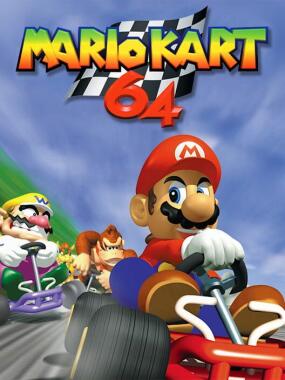 8.2Mario Kart 64
8.2Mario Kart 64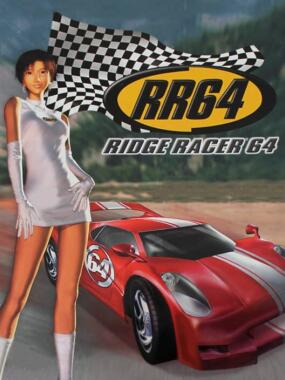 ~RR64 – Ridge Racer 64
~RR64 – Ridge Racer 64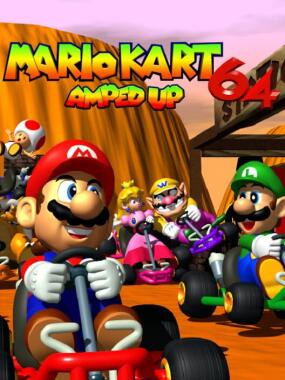 ~Mario Kart 64: Amped Up
~Mario Kart 64: Amped Up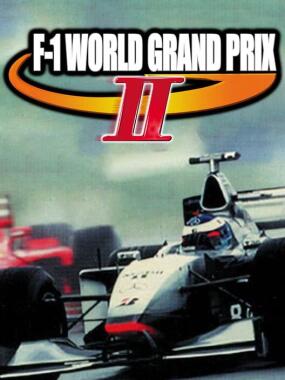 ~F-1 World Grand Prix II
~F-1 World Grand Prix II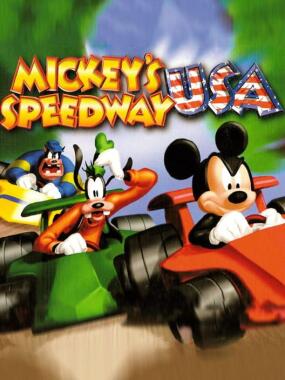 ~Mickey's Speedway USA
~Mickey's Speedway USA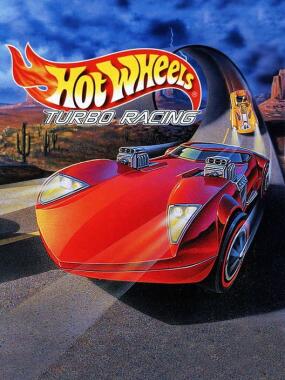 ~Hot Wheels Turbo Racing
~Hot Wheels Turbo Racing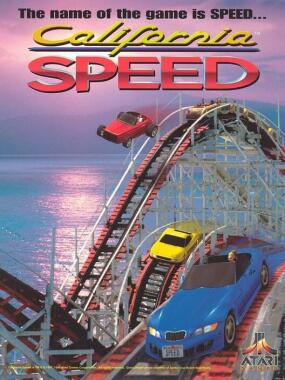 ~California Speed
~California Speed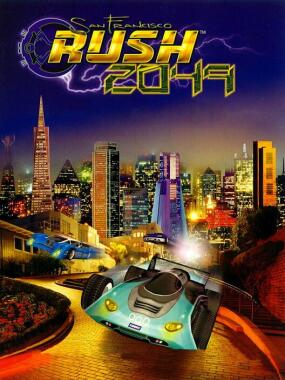 ~San Francisco Rush 2049
~San Francisco Rush 2049
Popular Nintendo 64 Games
N64 Core Required
Mario Kart 64: Battle Kart 64 Game Wiki
Experience Mario Kart 64: Battle Kart 64 Game (USA) online wiki exclusivly at RetroSpot.net. View Mario Kart 64: Battle Kart 64 and use it with an core of your choice. Mario Kart 64: Battle Kart 64 is compatible with PC, Mac, iOS and Android. RetroSpot is USA #1 choice for Retro Game information for games like Mario Kart 64: Battle Kart 64.