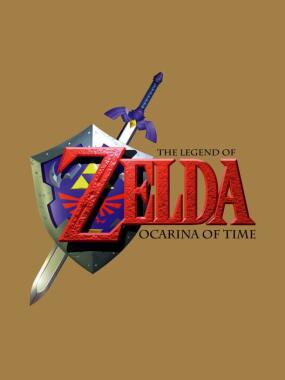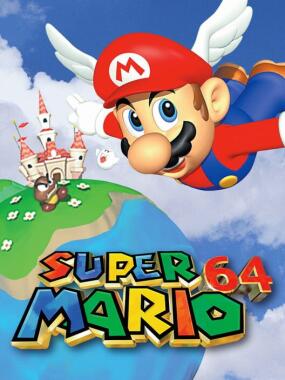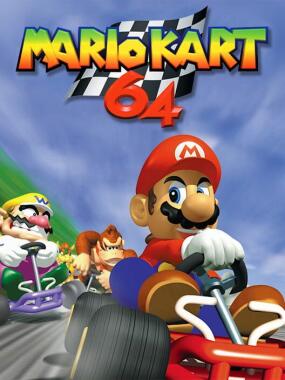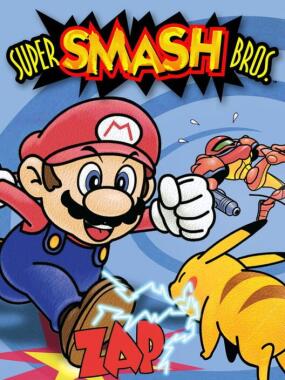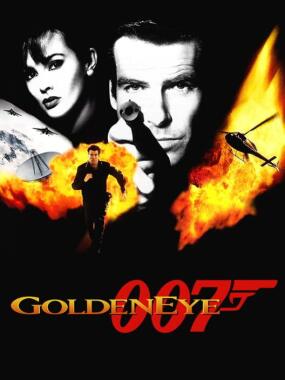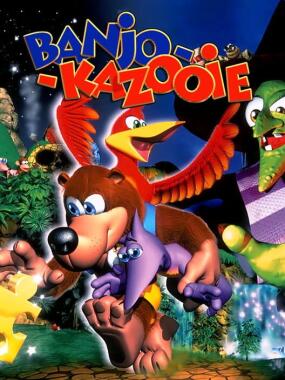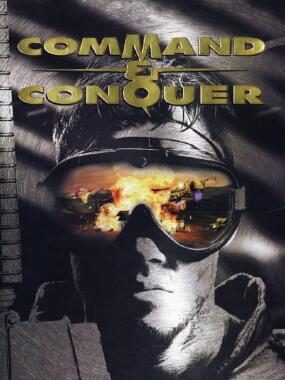Pokémon Stadium 2: Debug Menu 
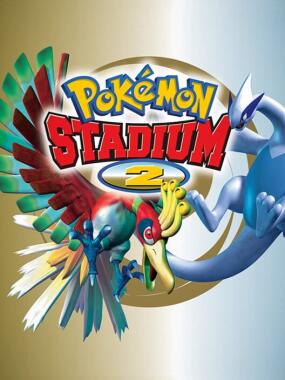


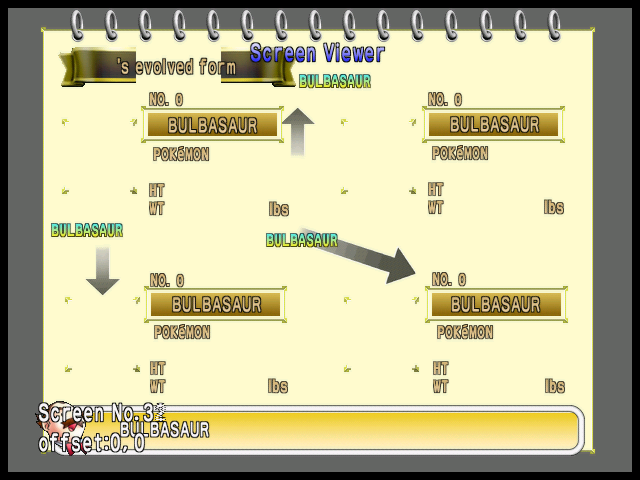

- ~
- Share
Pokémon Stadium 2: Debug Menu is a modification for the Nintendo 64 game Pokémon Stadium 2 that reveals an extensive debug menu. Accessible through the Options screen, it features various tools such as the Model Viewer, Pokémon Editor, AI Editor, and others, enabling users to manipulate game elements and view assets. Certain features may require a compatible Game Boy game to function properly.
This patch unlocks an extensive debug menu. Patches for both the USA and Japanese versions of the game are provided.
To access the debug menu, choose "Options". You will be taken to the debug menu instead. From there, you can choose from a number of viewers and editors:
-Model Viewer
-POKéMON Editor
-GB-SRAM Editor
-Ogawanoyu
-AI Editor
-Back Up Editor
-Creating Icon
-Music Room
-Trainer Viewer
-Creating Registrate POKéMON
-Creating VS.
-Message Debug
-Room of Legend
-Clock Editor
-Item Editor
Note that some of these options require a Pokémon game pak in a transfer pak in controller 1. If one is required but isn't found, you will be kicked back to the debug menu.
Happy hacking,
-jrra
Pokemon Stadium 2 Debug Menu Patch v1
Updated October 31, 2019 by jrra
These patches replace the options menu with a left-over debug menu,
which is detailed below.
The patches:
- for Pokemon Stadium 2 (U): jrra-np3e0-v1.xdelta
- for Pocket Monster Stadium GS (J): jrra-np3j0-v1.xdelta
These are xdelta patches. Apply them like so:
xdelta3 -d -s original.z64 patch.xdelta out.z64
Debug Menu #
[A menu with Pokémon rotating in the background]
The Debug Menu can take you to various viewers and editors for all the
major features of the game.
As it is in the ROM, none of the options in the debug menu work. The
code to drive the menu seems to be long-gone. My patch replaces the
missing logic, allowing the menu to take you to other options as
expected. To do this, I had to hunt down the code for all the options,
which are scattered about the ROM.
I have done my best to restore full functionality, but there are two
problems with my patch that you should be aware of:
- The "Room of Legend" option does nothing. I looked high and low for
whatever this was supposed to connect to, without success. I
speculate that the name is an off-translation of "Hall of Fame".
- Several of the options expect a Transfer Pak with an inserted Game
Boy Game Pak in Controller 1. If the expected Paks are not there,
you will be kicked back to the Debug Menu.
Debug Menu → Model Viewer #
[A grey screen with the Pokémon Mew in the center]
The Model Viewer is a full-fledged viewer of Pokemon models. It has a
number of features:
- View the model of any Pokemon in the game, including the base 251,
plus all Unown forms, the Substitute doll, the egg, and an extra
Pikachu model (??)
- View any animation of a model. There's separate tools to view poly
animations and texture animations (like blinking eyes).
- See the memory required for loading any particular model+animation.
- View the "Rare" (shiny) color of any Pokemon. Rare colors are given
as a hue/saturation/lightness offsets from regular colors. Some
Pokemon use different textures for their rare versions. (Trivia: the
word "shiny" does not appear in this game at all.)
- View a model with silver or gold environment mapping.
- View Smeargle with differently-colored paint on its brush by
changing the "Sub-ID". Smeargle seems to be the only Pokemon that
has this sort of customization.
- Set the hue range for a Pokemon. In Pokemon Stadium 2, a Pokemon
with a nickname will have a random hue offset applied to it from
within the range selected here. This is the reason that Pokemon of
the same species will sometimes appear different from each other in
this game.
- "Check Poke-Buffer", shown in the video above, will run through
every combination of model+animation to figure out the absolute
maximum amount of memory needed to load any one of them.
Debug Menu → Screen Viewer #
[A screen showing how one Pokémon can evolve into various others, but
all the names are placeholders]
The Screen Viewer is used for showing the various pre-made screens used
throughout the game. Examples include the Stadium cup select screen and
the many information cards shown in the Classroom. Screens can be viewed
in low-rez and high-rez.
There are a few screens related to the Japan-only Mobile stadium that
are translated into English in the USA version of the game. I believe
these are totally unused.
Note that viewing some screens will freeze the game.
Debug Menu → POKéMON Editor #
[A screen showing all of the vital stats of one Pokémon]
The POKéMON Editor lets you edit the Pokemon on the Game Boy Game Pak
attached to Controller 1. Among the editable fields are:
- GBID: This is the ID number of this particular savegame. When a
player starts a new game in the Pokemon Game Boy games, they enter
their name, and the game generates a random ID in the range 0 -
65536. This combination of name and ID is recorded into each Pokemon
that is caught. This allows the game to determine whether a
particular Pokemon was originally caught by the player, or traded
from someone else.
- POKE: This lets you change a Pokemon's species (i.e. Dex number).
For example, you can change a Pikachu into an Eeevee.
- Item: The item held by a Pokemon. In particular, you can use this to
acquire the highly coveted item "GS Ball", which was only
distributed briefly in Japan.
- Moves: Any move can be given to any Pokemon, regardless of whether
that Pokemon could legally learn the move. Illegal moves are
indicated in red text.
- ID: This is the ID of the trainer who caught the pokemon.
- Name: This is the Pokemon's nickname. If no nickname was given to
the Pokemon by the player, then this will contain
- "Friend", which is the friendliness of a Pokemon
- Level and all stats can be tweaked directly
- "Random", which is a 16-bit value that contains a Pokemon's IVs I
think?
There is a minor bug in this tool. A move will appear in red if the
Pokemon cannot normally know that move. However, it flags the Dizzy
Punch on my Elekid in red. However, Elekid CAN legitimately learn Dizzy
Punch if it is hatched from the Odd Egg.
Debug Menu → Bakkutsukun #
[A screen showing all the unlockables in the game]
I think this is supposed to be the Backup Editor. It lets you toggle all
the unlockables in the game, such as whether a certain cup has been
beaten, or if the GB emulator speed boosts were won.
The "Mobile Stadium Appears" toggle is a left-over from the Japanese
version of the game: in the Japanese version, the Mobile Stadium option
will unlock once a Pokemon Crystal cartridge is inserted that has
interacted with a GB Mobile Adapter. In the international versions,
there is no way to make the Mobile Stadium menu option appear, and
toggling this setting has no effect (although the setting is saved).
Debug Menu → Creating Icon #
[The icons of many Pokémon are laid out across the screen]
Pokemon icons are used as UI elements in many parts of Pokemon Stadium
2. This fragment lets you modify them.
Icons are stored in the ROM in two ways: first, as a set of coordinates
used to position a Pokemon model inside a frame, and second, as a
pre-rendered image. This tool lets you both change the coordinates, and
re-render the images.
Debug Menu → Music Room #
[The currently selected track is shown]
A simple music player.
Debug Menu → Trainer Viewer #
[A picture of a red-haired cartoon girl is shown in two different sizes]
Lets you view all of the Trainer head shots in both low-rez and
high-rez.
Debug Menu → AI Editor #
[Many options are shown with gibberish names made from Latin characters]
[The same screen as above, but the text has been replaced with Japanese
letters]
This is one of only two debug fragments that was not translated into
English. I have shown a screenshot of both the USA and Japanese versions
for comparison.
The AI Editor can tweak the many AI opponent profiles used in the game.
For example, a profile can be made to not exploit a Pokemon type
advantage, or to want to use items more often.
Debug Menu → GB SRAM Editor #
[It's a hex editor. A grid of numbers and letters display the contents
of memory]
The GB SRAM Editor is a hex editor that operates on the SRAM of the Game
Boy game pak attached to Controller 1. It works just like any common hex
editor, with one difference: the text on the right side uses the
peculiar character set of the Game Boy Pokemon games, rather than ASCII.
Debug Menu → Ogawa no Yu #
[Some cryptic options can be selected from a menu]
This screen looks like it should toggle the various unlockables in the
game, but none of the options have any noticeable effect.
Some text in the bottom left was not translated from Japanese: the top
line should read 'Model', and the bottom line should read 'Animation'.
Debug Menu → Registered PokeMon Editor #
[A screen showing all of the vital stats of one Pokémon]
This is similar to the 'PokeMon Editor' above, except that it lets you
change the Pokemon contained in registered sets that are stored on the
Pokemon Stadium 2 cartridge.
Debug Menu → Create Registrate POKeMON #
[A colorful menu with cryptic options]
I'm not too sure about this one. It seems to create some sort of battle
record and save it to the GB game pak in Controller 1. In my testing, it
only worked if that game pak was Pokemon Crystal. More research is
needed!
Debug Menu → Message Debug #
[A menu for selecting different tests]
This tool lets you view any battle or trainer message in the game. It
can also cycle through all battle or trainer messages. Unknown what
"checks" it performs on the messages.
Debug Menu → Clock Editor #
[A screen to set the clock]
The Clock Editor lets you set the clock of the Pokemon Gold, Silver, or
Crystal game connected to Controller 1. These games have a real-time
clock. Normally, the clock can be set only once when the game is first
started, and never changed again, to prevent the player from time
travelling. The Clock Editor bypasses this limitation to let you
directly set the clock.
The "Break the clock" option will set the clock state to something
invalid. If the Game Boy game is started while the clock is broken, it
will detect this case and allow the player to reset the clock.
Debug Menu → Item Editor #
[A count of items in the metal and color cases is shown, along with
instructions on how to fill the cases]
The Item Editor is not a full-fledged editor. Instead, it fills the
Color and Metal Cases (item storage areas) with items.
Database match: Pokemon Stadium 2 (USA)
Database: No-Intro: Nintendo 64 (v. 20180814-043336)
File/ROM SHA-1: D8343E69A7DC63B869CF6361D87CDE64444281D3
File/ROM CRC32: A9998E09
-
Database match: Pokemon Stadium Kin Gin (Japan)
Database: No-Intro: Nintendo 64 (v. 20180814-043336)
File/ROM SHA-1: 05682E60B13479CA1C54656E5A5B1EE6D099C1A4
File/ROM CRC32: CBC3B935
To access the debug menu, choose "Options". You will be taken to the debug menu instead. From there, you can choose from a number of viewers and editors:
-Model Viewer
-POKéMON Editor
-GB-SRAM Editor
-Ogawanoyu
-AI Editor
-Back Up Editor
-Creating Icon
-Music Room
-Trainer Viewer
-Creating Registrate POKéMON
-Creating VS.
-Message Debug
-Room of Legend
-Clock Editor
-Item Editor
Note that some of these options require a Pokémon game pak in a transfer pak in controller 1. If one is required but isn't found, you will be kicked back to the debug menu.
Happy hacking,
-jrra
Pokemon Stadium 2 Debug Menu Patch v1
Updated October 31, 2019 by jrra
These patches replace the options menu with a left-over debug menu,
which is detailed below.
The patches:
- for Pokemon Stadium 2 (U): jrra-np3e0-v1.xdelta
- for Pocket Monster Stadium GS (J): jrra-np3j0-v1.xdelta
These are xdelta patches. Apply them like so:
xdelta3 -d -s original.z64 patch.xdelta out.z64
Debug Menu #
[A menu with Pokémon rotating in the background]
The Debug Menu can take you to various viewers and editors for all the
major features of the game.
As it is in the ROM, none of the options in the debug menu work. The
code to drive the menu seems to be long-gone. My patch replaces the
missing logic, allowing the menu to take you to other options as
expected. To do this, I had to hunt down the code for all the options,
which are scattered about the ROM.
I have done my best to restore full functionality, but there are two
problems with my patch that you should be aware of:
- The "Room of Legend" option does nothing. I looked high and low for
whatever this was supposed to connect to, without success. I
speculate that the name is an off-translation of "Hall of Fame".
- Several of the options expect a Transfer Pak with an inserted Game
Boy Game Pak in Controller 1. If the expected Paks are not there,
you will be kicked back to the Debug Menu.
Debug Menu → Model Viewer #
[A grey screen with the Pokémon Mew in the center]
The Model Viewer is a full-fledged viewer of Pokemon models. It has a
number of features:
- View the model of any Pokemon in the game, including the base 251,
plus all Unown forms, the Substitute doll, the egg, and an extra
Pikachu model (??)
- View any animation of a model. There's separate tools to view poly
animations and texture animations (like blinking eyes).
- See the memory required for loading any particular model+animation.
- View the "Rare" (shiny) color of any Pokemon. Rare colors are given
as a hue/saturation/lightness offsets from regular colors. Some
Pokemon use different textures for their rare versions. (Trivia: the
word "shiny" does not appear in this game at all.)
- View a model with silver or gold environment mapping.
- View Smeargle with differently-colored paint on its brush by
changing the "Sub-ID". Smeargle seems to be the only Pokemon that
has this sort of customization.
- Set the hue range for a Pokemon. In Pokemon Stadium 2, a Pokemon
with a nickname will have a random hue offset applied to it from
within the range selected here. This is the reason that Pokemon of
the same species will sometimes appear different from each other in
this game.
- "Check Poke-Buffer", shown in the video above, will run through
every combination of model+animation to figure out the absolute
maximum amount of memory needed to load any one of them.
Debug Menu → Screen Viewer #
[A screen showing how one Pokémon can evolve into various others, but
all the names are placeholders]
The Screen Viewer is used for showing the various pre-made screens used
throughout the game. Examples include the Stadium cup select screen and
the many information cards shown in the Classroom. Screens can be viewed
in low-rez and high-rez.
There are a few screens related to the Japan-only Mobile stadium that
are translated into English in the USA version of the game. I believe
these are totally unused.
Note that viewing some screens will freeze the game.
Debug Menu → POKéMON Editor #
[A screen showing all of the vital stats of one Pokémon]
The POKéMON Editor lets you edit the Pokemon on the Game Boy Game Pak
attached to Controller 1. Among the editable fields are:
- GBID: This is the ID number of this particular savegame. When a
player starts a new game in the Pokemon Game Boy games, they enter
their name, and the game generates a random ID in the range 0 -
65536. This combination of name and ID is recorded into each Pokemon
that is caught. This allows the game to determine whether a
particular Pokemon was originally caught by the player, or traded
from someone else.
- POKE: This lets you change a Pokemon's species (i.e. Dex number).
For example, you can change a Pikachu into an Eeevee.
- Item: The item held by a Pokemon. In particular, you can use this to
acquire the highly coveted item "GS Ball", which was only
distributed briefly in Japan.
- Moves: Any move can be given to any Pokemon, regardless of whether
that Pokemon could legally learn the move. Illegal moves are
indicated in red text.
- ID: This is the ID of the trainer who caught the pokemon.
- Name: This is the Pokemon's nickname. If no nickname was given to
the Pokemon by the player, then this will contain
- "Friend", which is the friendliness of a Pokemon
- Level and all stats can be tweaked directly
- "Random", which is a 16-bit value that contains a Pokemon's IVs I
think?
There is a minor bug in this tool. A move will appear in red if the
Pokemon cannot normally know that move. However, it flags the Dizzy
Punch on my Elekid in red. However, Elekid CAN legitimately learn Dizzy
Punch if it is hatched from the Odd Egg.
Debug Menu → Bakkutsukun #
[A screen showing all the unlockables in the game]
I think this is supposed to be the Backup Editor. It lets you toggle all
the unlockables in the game, such as whether a certain cup has been
beaten, or if the GB emulator speed boosts were won.
The "Mobile Stadium Appears" toggle is a left-over from the Japanese
version of the game: in the Japanese version, the Mobile Stadium option
will unlock once a Pokemon Crystal cartridge is inserted that has
interacted with a GB Mobile Adapter. In the international versions,
there is no way to make the Mobile Stadium menu option appear, and
toggling this setting has no effect (although the setting is saved).
Debug Menu → Creating Icon #
[The icons of many Pokémon are laid out across the screen]
Pokemon icons are used as UI elements in many parts of Pokemon Stadium
2. This fragment lets you modify them.
Icons are stored in the ROM in two ways: first, as a set of coordinates
used to position a Pokemon model inside a frame, and second, as a
pre-rendered image. This tool lets you both change the coordinates, and
re-render the images.
Debug Menu → Music Room #
[The currently selected track is shown]
A simple music player.
Debug Menu → Trainer Viewer #
[A picture of a red-haired cartoon girl is shown in two different sizes]
Lets you view all of the Trainer head shots in both low-rez and
high-rez.
Debug Menu → AI Editor #
[Many options are shown with gibberish names made from Latin characters]
[The same screen as above, but the text has been replaced with Japanese
letters]
This is one of only two debug fragments that was not translated into
English. I have shown a screenshot of both the USA and Japanese versions
for comparison.
The AI Editor can tweak the many AI opponent profiles used in the game.
For example, a profile can be made to not exploit a Pokemon type
advantage, or to want to use items more often.
Debug Menu → GB SRAM Editor #
[It's a hex editor. A grid of numbers and letters display the contents
of memory]
The GB SRAM Editor is a hex editor that operates on the SRAM of the Game
Boy game pak attached to Controller 1. It works just like any common hex
editor, with one difference: the text on the right side uses the
peculiar character set of the Game Boy Pokemon games, rather than ASCII.
Debug Menu → Ogawa no Yu #
[Some cryptic options can be selected from a menu]
This screen looks like it should toggle the various unlockables in the
game, but none of the options have any noticeable effect.
Some text in the bottom left was not translated from Japanese: the top
line should read 'Model', and the bottom line should read 'Animation'.
Debug Menu → Registered PokeMon Editor #
[A screen showing all of the vital stats of one Pokémon]
This is similar to the 'PokeMon Editor' above, except that it lets you
change the Pokemon contained in registered sets that are stored on the
Pokemon Stadium 2 cartridge.
Debug Menu → Create Registrate POKeMON #
[A colorful menu with cryptic options]
I'm not too sure about this one. It seems to create some sort of battle
record and save it to the GB game pak in Controller 1. In my testing, it
only worked if that game pak was Pokemon Crystal. More research is
needed!
Debug Menu → Message Debug #
[A menu for selecting different tests]
This tool lets you view any battle or trainer message in the game. It
can also cycle through all battle or trainer messages. Unknown what
"checks" it performs on the messages.
Debug Menu → Clock Editor #
[A screen to set the clock]
The Clock Editor lets you set the clock of the Pokemon Gold, Silver, or
Crystal game connected to Controller 1. These games have a real-time
clock. Normally, the clock can be set only once when the game is first
started, and never changed again, to prevent the player from time
travelling. The Clock Editor bypasses this limitation to let you
directly set the clock.
The "Break the clock" option will set the clock state to something
invalid. If the Game Boy game is started while the clock is broken, it
will detect this case and allow the player to reset the clock.
Debug Menu → Item Editor #
[A count of items in the metal and color cases is shown, along with
instructions on how to fill the cases]
The Item Editor is not a full-fledged editor. Instead, it fills the
Color and Metal Cases (item storage areas) with items.
Database match: Pokemon Stadium 2 (USA)
Database: No-Intro: Nintendo 64 (v. 20180814-043336)
File/ROM SHA-1: D8343E69A7DC63B869CF6361D87CDE64444281D3
File/ROM CRC32: A9998E09
-
Database match: Pokemon Stadium Kin Gin (Japan)
Database: No-Intro: Nintendo 64 (v. 20180814-043336)
File/ROM SHA-1: 05682E60B13479CA1C54656E5A5B1EE6D099C1A4
File/ROM CRC32: CBC3B935
Time to Beat
Main Story 20h 0m
Main + Extras 25h 0m
ttb_all 24h 33m
ttb_multi_comp 15h 0m
Release Date
Oct 31, 2019
5 years ago
Similar Games
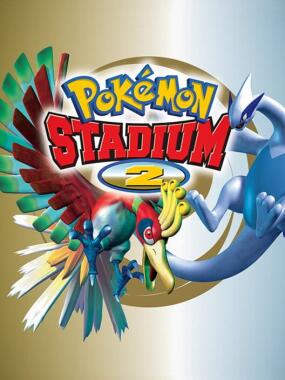 7.6Pokémon Stadium 2
7.6Pokémon Stadium 2 ~Pocket Monsters Stadium GS
~Pocket Monsters Stadium GS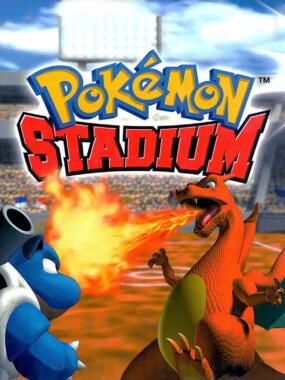 7.3Pokémon Stadium
7.3Pokémon Stadium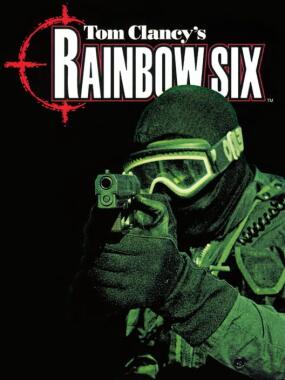 7.7Tom Clancy's Rainbow Six
7.7Tom Clancy's Rainbow Six ~Human Grand Prix – New Generation
~Human Grand Prix – New Generation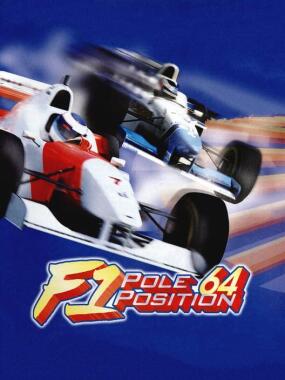 ~F-1 Pole Position 64
~F-1 Pole Position 64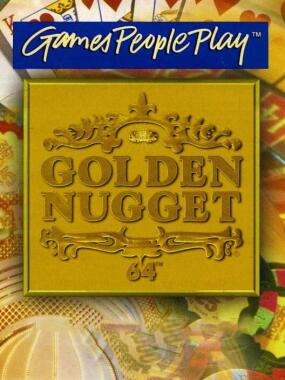 ~Golden Nugget 64
~Golden Nugget 64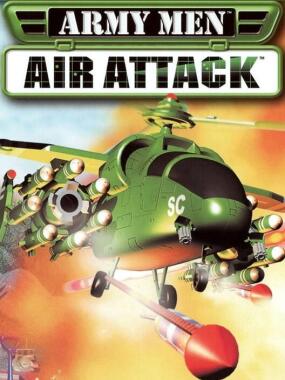 ~Army Men – Air Combat
~Army Men – Air Combat
Popular Nintendo 64 Games
N64 Core Required
Pokémon Stadium 2: Debug Menu ROM
Download the Pokémon Stadium 2: Debug Menu ROM free and start playing in minutes on any top emulator—desktop, mobile, or web. Enjoy lightning-fast Pokémon Stadium 2: Debug Menu ROM downloads with full setup guides, cheats, and retro gaming tips so you can relive the classics today.