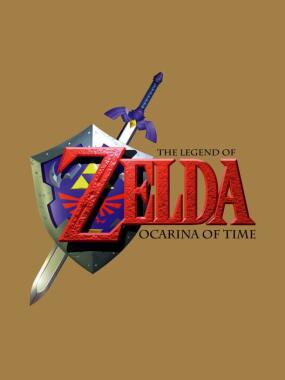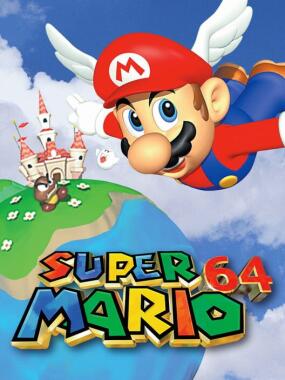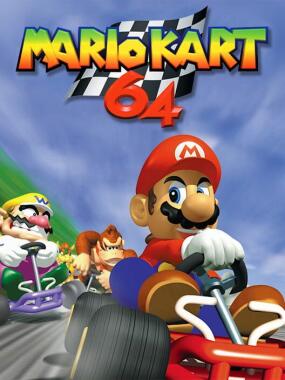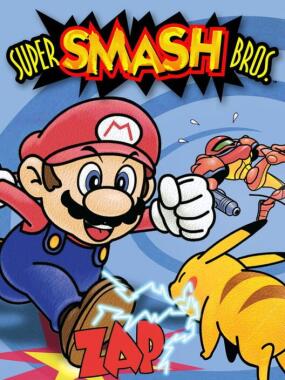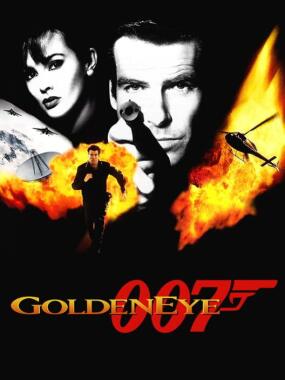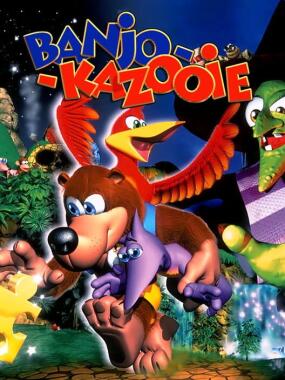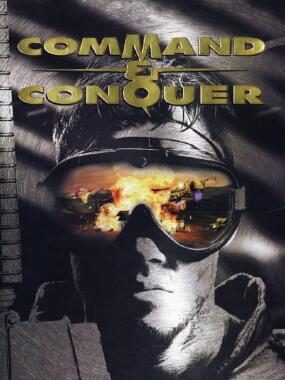F-ZERO X: F-Zero UchiX ~Side B~ 
- ~
- Share
F-ZERO X: F-Zero UchiX ~Side B~ is a fan-made track pack for the Nintendo 64 racing game F-Zero X. Created by the author utilizing tracks from the F-Zero X Expansion Kit, it features original content and is available in IPS and BPS patch formats. Players must apply the patch to a compatible ROM of F-Zero X to access the additional tracks and enhancements.
Time to Beat
Main Story 5h 0m
Main + Extras 8h 9m
ttb_all 6h 0m
ttb_multi_comp 100h 30m
Release Date
Jul 17, 2012
13 years ago
Similar Games
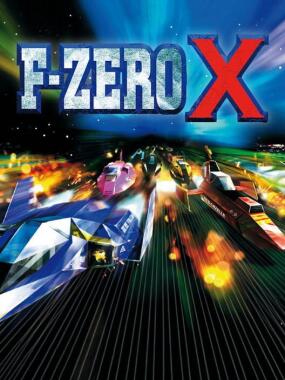 F-ZERO X
F-ZERO X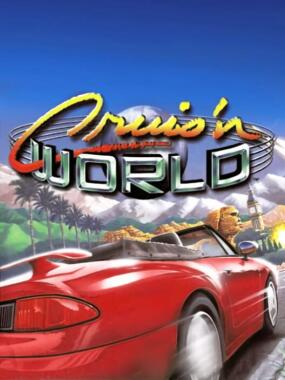 Cruis'n World
Cruis'n World F-Zero X – Expansion Kit
F-Zero X – Expansion Kit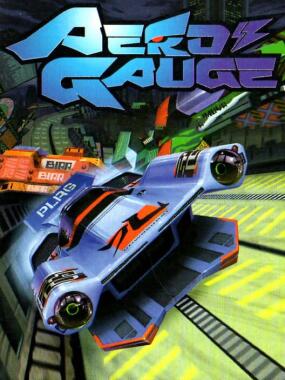 AeroGauge
AeroGauge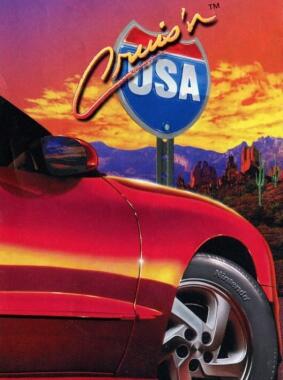 Cruis'n USA
Cruis'n USA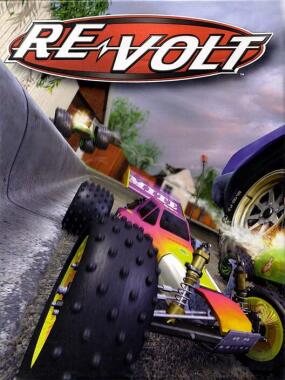 Re-Volt
Re-Volt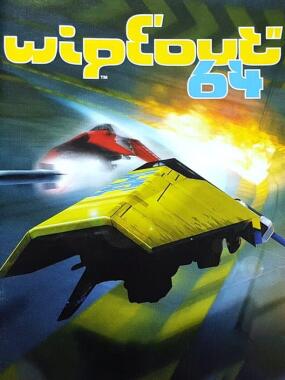 Wipeout 64
Wipeout 64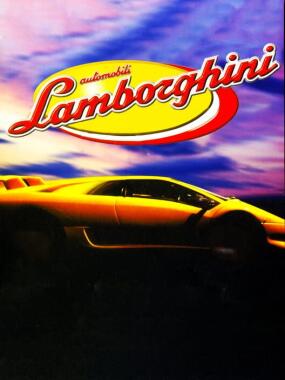 Automobili Lamborghini
Automobili Lamborghini
Popular Nintendo 64 Games
N64 Core Required
F-ZERO X: F-Zero UchiX ~Side B~ ROM
Download the F-ZERO X: F-Zero UchiX ~Side B~ ROM free and start playing in minutes on any top emulator—desktop, mobile, or web. Enjoy lightning-fast F-ZERO X: F-Zero UchiX ~Side B~ ROM downloads with full setup guides, cheats, and retro gaming tips so you can relive the classics today.