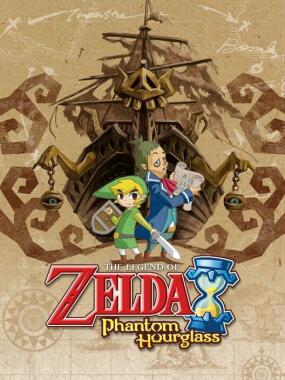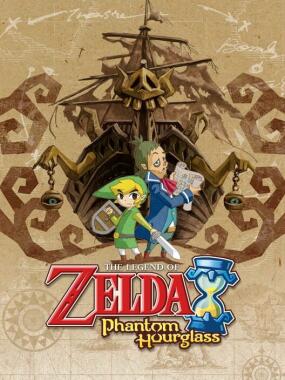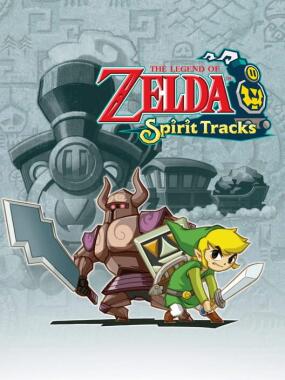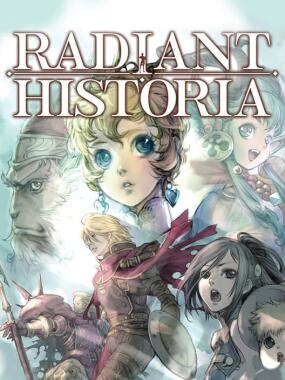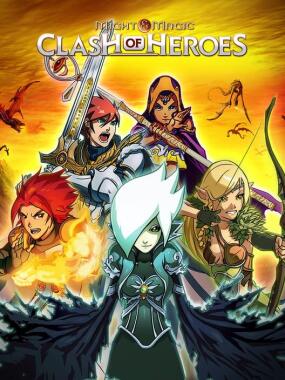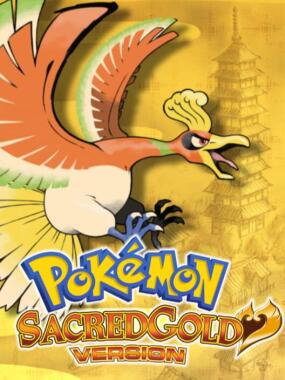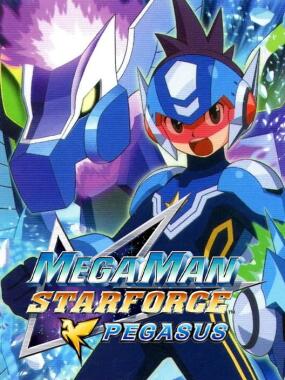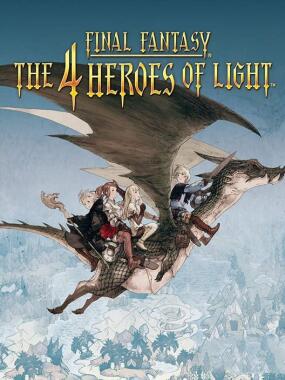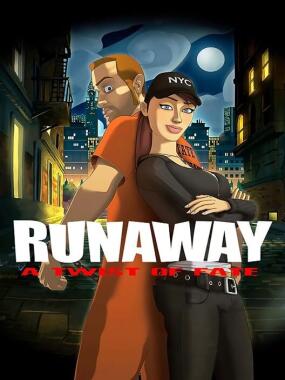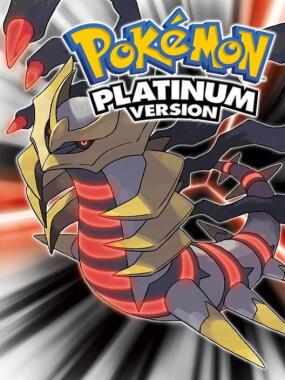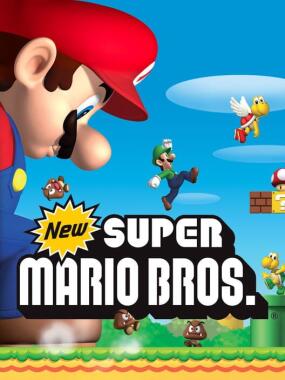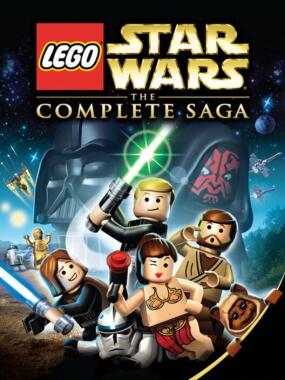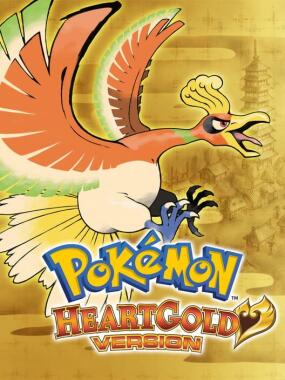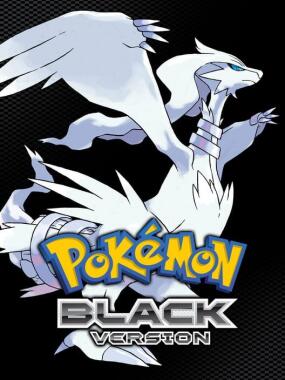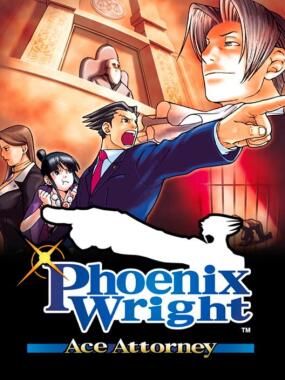As the name implies, this patch allows The Legend of Zelda: Phantom Hourglass to be played with the Nintendo DS D-Pad, instead of forcing the player to control Link using the stylus.
Patches for the US and European ROMs are included; several additional variants (for left-handed players, for instance) are available at the author URL.
DPAD HACK IPS and Patcher hack for
1456 - The Legend of Zelda - Phantom Hourglass (U)(iND)
and
1514 - The Legend of Zelda Phantom Hourglass (E)(XMS)
REMINDER BEFORE STARTING:
===========================
-It comes with two different method on patching the ROM, IPS and Patcher EXE
-IPS requires an IPS patcher to work while Patcher EXE is standalone patcher
-use only one that are appropriate to your choice and/or resources
-it doesn't need to use IPS if you already use the patcher EXE or vice versa
-using IPSwin.exe is optional, you can choose any other IPS Patcher of your choice
Button Mapping Changes:
===========================
"Directional Pad" - Move link to desire direction
"X Button" - Spin Slash
"Left + B button" - Roll on Leftside
"Right + B button" - Roll on RightSide
"Y Button" - View Map Screen
"Direction Pad + A" - Slide Slash
NOTE:
* Other Button is Mapped on its Default Function
* To save code space, pressing B or A won't create any attack/roll
* There is a small delay in Slide Slash on first Press of D-Pad + A
Instruction for IPS:
===========================
1. Extract IPSWin.exe or any IPS patcher of your Choice together with "1456 - The Legend of Zelda - Phantom Hourglass (U)(iND).ips" or "1514 - The Legend of Zelda Phantom Hourglass (E)(XMS).ips"
2. Click the Folder of "File to Patch" then locate the ROM needed to be patch
3. Click the Folder of "IPS Patch to USE" then locate the IPS depends on its version
4. Checked Backup Copy if necessary
5. Click Patch!
6. Wait till it says successfully patched then its DONE
Instruction for patcher EXE:
===========================
1. Extract the Patcher
2. Locate the Target File
4. Checked or Unchecked "Make a Backup" if necessary
5. Click Start!
6. Wait till it says successfully patched then its DONE
IPS patch was based on the Following
~~~~~~~~~~~~~~~~~~~~~~~~~~~~~~~~~~~
original patch by Namahanka
US version patch by jajasilver.
edited US version by toenailed.
Europe version by toenailed.
~~~~~~~~~~~~~~~~~~~~~~~~~~~~~~~~~~~
PATCH IS USE AT YOUR OWN RISK
im not liable for any damage ROM or
anything because of this IPS
LAST REMINDER:
DON'T USE any of those two IPS ON JAPANESE or to other ROM
=============
use IPS
"1456 - The Legend of Zelda - Phantom Hourglass (U)(iND).ips"
or "LoZ_Button_Hack_USA.exe"
for USA version or
"1456 - The Legend of Zelda - Phantom Hourglass (U)(iND).nds"
=============
=============
IPS "1514 - The Legend of Zelda Phantom Hourglass (E)(XMS).ips"
or "LoZ_Button_Hack_Europe.exe"
for Europe Version or
"1514 - The Legend of Zelda Phantom Hourglass (E)(XMS).nds"
=============
==================================================
*warning: a body of text follows*
Heres my note for Attack and possiblity to map it:
+++++++++++++++++++++++++++++++++++++++++++++++++++
1. Thrusting is possible but requires lots of data i can add it but we need to wait a little bit till i make the whole code smaller, so far i already use 712bytes and the maximum i can use is 1024bytes only, actually i can add more but 1024bytes is only the safest i seen to store the code with no problem
2. Side slash, without any intention, it was already done in patch simply press consecutively any 45 degree combination, example Down-DownLeft-Left or Right-RightDown-Down, as if you were playing a fighting game. To save bytes, when using A + DPAD button to side slash, there is a small delay on first press and pressing A button only wont do any attack
3. Rolling is definitely difficult but much possible than target-attack, problem with this is it requires additional X and Y position and lot of data in a minimal space. I already added this feature but only rolling on Left or Right. i Have no other plans in adding rolling on different direction, other than that.
4. Spin Slash is the easiest and i added it with no problem .. :)
5.Target attacking, this one is also difficult to make the problem is it had to tap the enemy to attack, it wont be a problem if theres one enemy on display but if more than one it requires some additional code to check the existence of enemy and which enemy to attack thus requires a lot more data again. But Target Attacking can already made with existing patch but a little lame to perform.
If you will notice each time you press the D-Pad the fairy pops up on the edge of the screen, ex. press left you will see her on the leftmost side or Press right and you will see her on the rightmost area, what it does is it acts as if you were tapping on those side.
Now heres the catch just wait for enemy to come up on those side then press a direction depending on where the enemy is located example when you where about to see the enemy on the leftmost side of the screen, press Left and then you will hear a sound confirming that as if you tap the enemy thus making the game think you tap it and it will attack, it will work just make sure it was on the same location that the fairy will pop up . You can try it also in picking up an item like jar, barrel or talking to npc. (i tried to make the fairy position a bit closer to link when press but i found when inside the house or building, link was not exactly on the center of the screen and will not move if you press the DPAD). Anyway i hope i did not confuse you with that
P.S. i did not touch the L and R so you can still use the Item in hold function, it can work with DPAD even with boomerang except if it requires to draw the a specific line .
ALL IN ALL what makes it difficult to map is it has a limited space for the hack having a 312 bytes left out of 1024 byte, it requires a lot of thinking to minimize code to insert on the game
-toenailed
[email protected]
a little note
so far I'm failing to create a fully working "target attack and picking up near item", the current method i posted is a bit lame, the solution i can think of is to look for the X and Y screen positioning of both the fairy and link. What i know so far is the camera angle, link map location, and where link is facing. I hope someone could shed me some light, it will very much appreciated. And won't forget to put you in Credit since it will be my last piece of a puzzle, please do email me incase
[email protected], thanks in advance.. :)
1456 - The Legend of Zelda - Phantom Hourglass (U)(iND).nds
CRC32: 8B431C41
MD5: 745E372BDE611C2CEB3EC5DB2BBEB77A
SHA-1: 4C8F52DD719918BBCD46E73A8BAE8628139C1B85
SHA-256: 2DD43288C1B7B428CBD09D9A74464B9A46FE0239EAED82849369F261678011F7