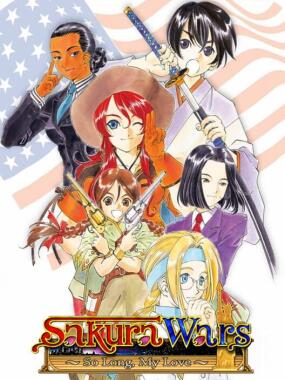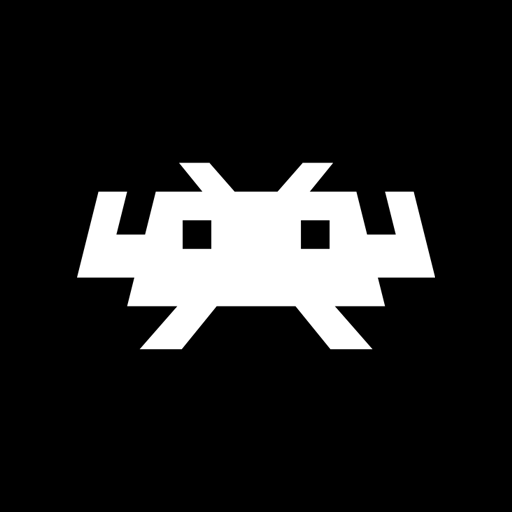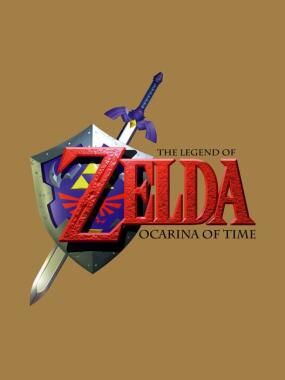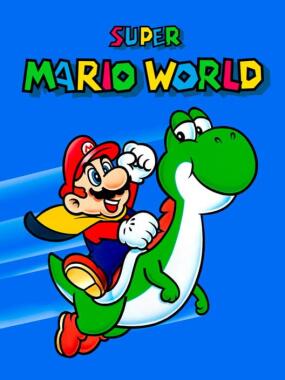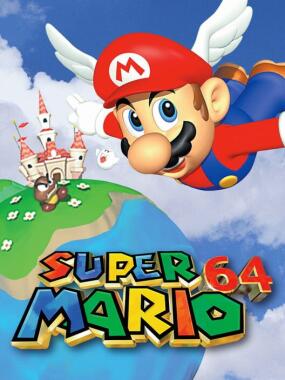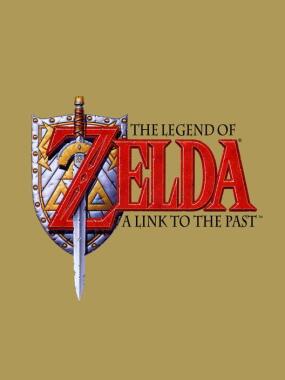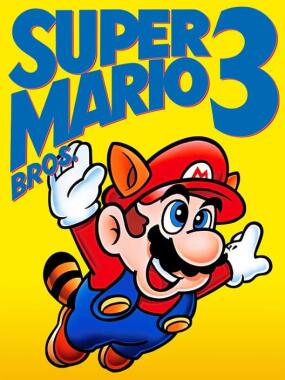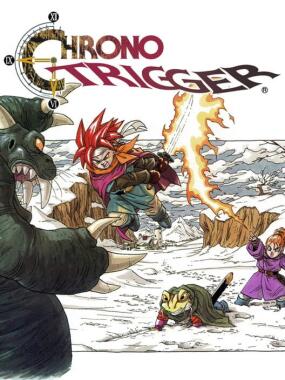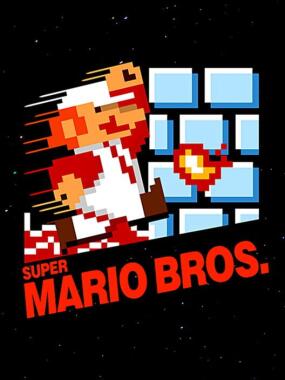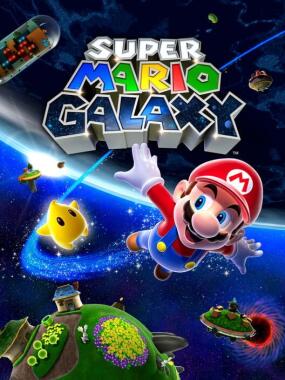Sakura Wars: So Long, My Love: Undub Patch Sakura Wars V (Wii) 
- ~
- Share
Sakura Wars: So Long, My Love is a role-playing and tactical game developed for the Nintendo Wii. The Undub Patch restores the original Japanese voice acting without altering the cutscene audio. To apply the patch, users can extract the game files using the Dolphin emulator and replace the data folder with the patched version for a more authentic experience.
Time to Beat
Main Story 21h 30m
Main + Extras 23h 51m
ttb_all 22h 46m
Release Date
Jan 28, 2024
10 months ago
Similar Games
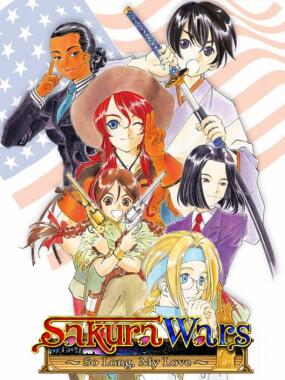 Sakura Wars: So Long, My Love
Sakura Wars: So Long, My Love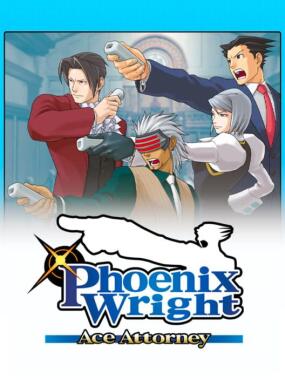 Phoenix Wright: Ace Attorney
Phoenix Wright: Ace Attorney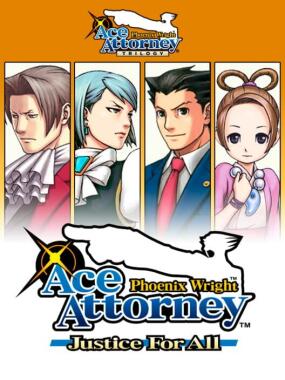 Phoenix Wright: Ace Attorney: Justice For All
Phoenix Wright: Ace Attorney: Justice For All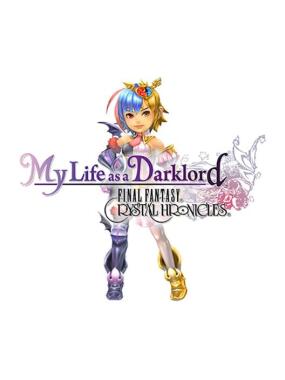 Final Fantasy Crystal Chronicles: My Life as a Dark Lord
Final Fantasy Crystal Chronicles: My Life as a Dark Lord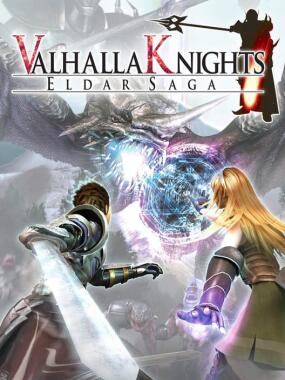 Valhalla Knights: Eldar Saga
Valhalla Knights: Eldar Saga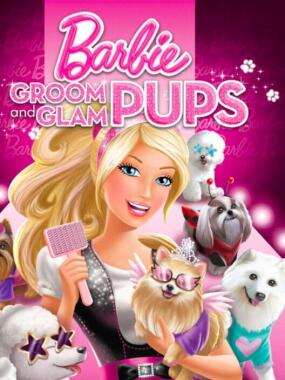 Barbie: Groom and Glam Pups
Barbie: Groom and Glam Pups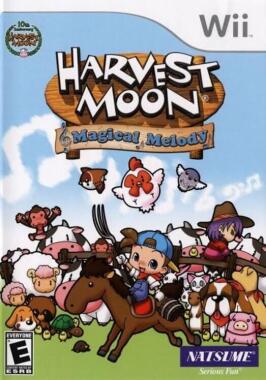 Harvest Moon: Magical Melody
Harvest Moon: Magical Melody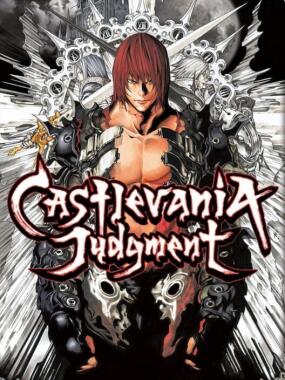 Castlevania Judgement
Castlevania Judgement
Popular Nintendo Wii Games
Wii Core Required
Sakura Wars: So Long, My Love: Undub Patch Sakura Wars V (Wii) Game Wiki
Experience Sakura Wars: So Long, My Love: Undub Patch Sakura Wars V (Wii) Game (USA) online wiki exclusivly at RetroSpot.net. View Sakura Wars: So Long, My Love: Undub Patch Sakura Wars V (Wii) and use it with an core of your choice. Sakura Wars: So Long, My Love: Undub Patch Sakura Wars V (Wii) is compatible with PC, Mac, iOS and Android. RetroSpot is USA #1 choice for Retro Game information for games like Sakura Wars: So Long, My Love: Undub Patch Sakura Wars V (Wii).