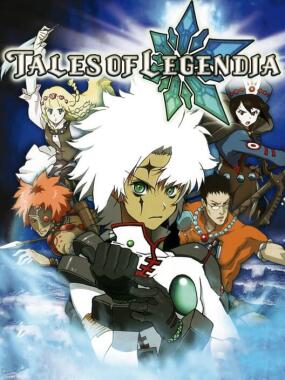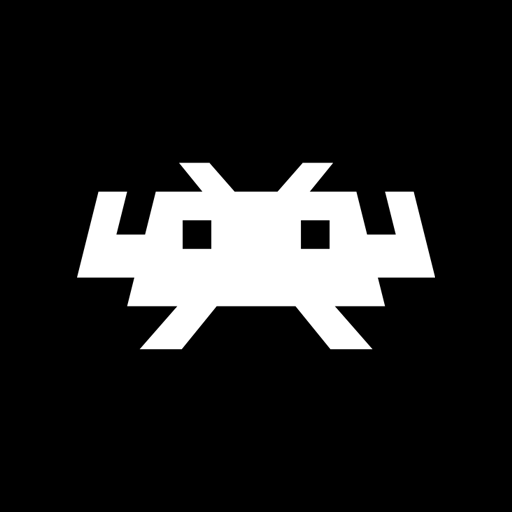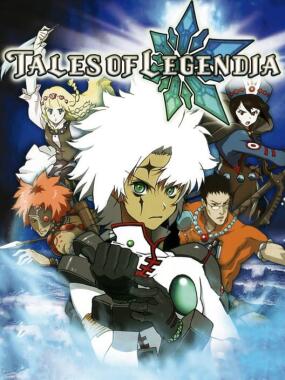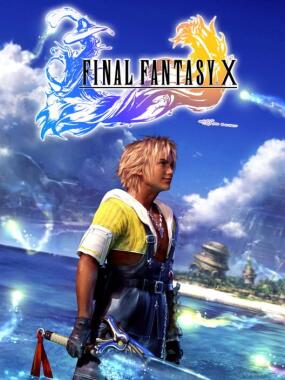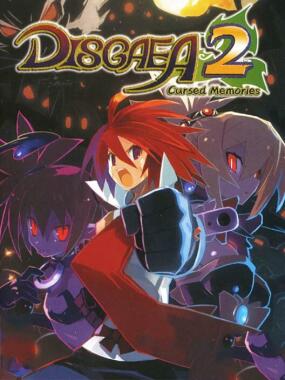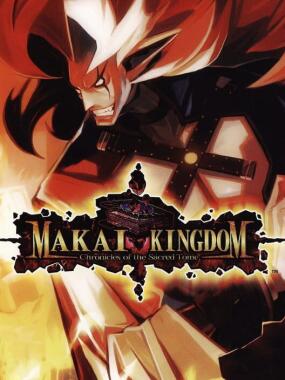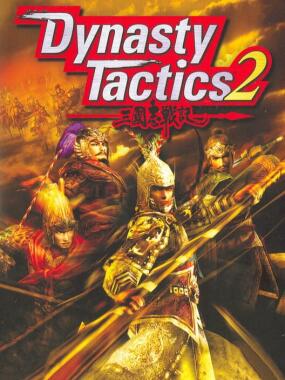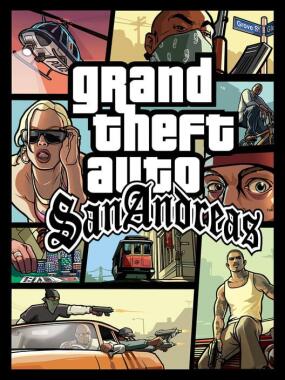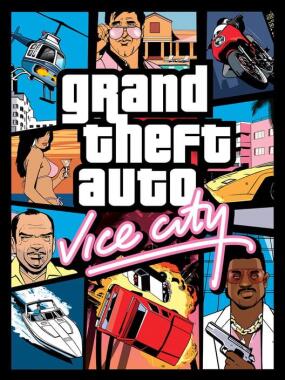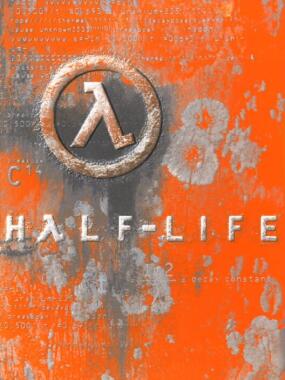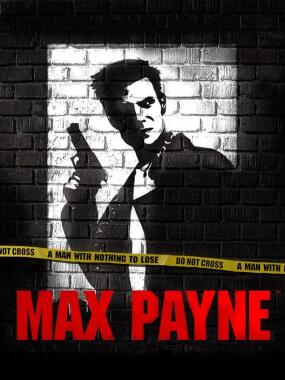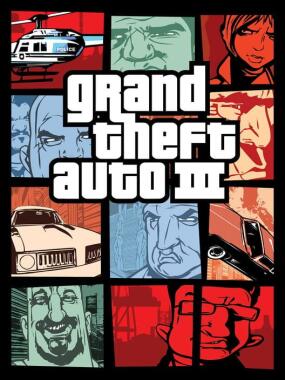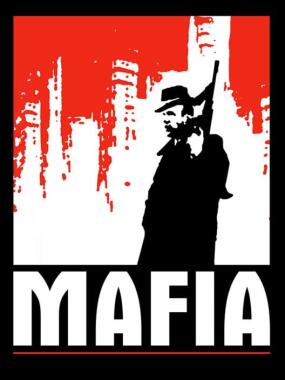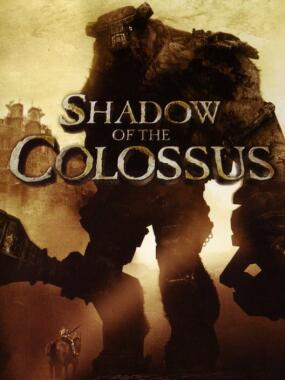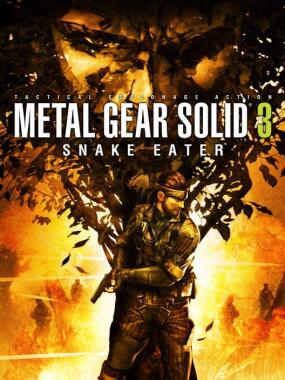A mod for the US version of Tales of Legendia that restores the original opening used in the Japanese version of the game.
Note: File is over 30MB (2.57 GB)
*
https://mega.nz/#!sSxU1QjY!QyCx_8VT2h5E2qY4lDC7tqPGyXq14lIjAkbUNakYpwg
Tales of Legendia
JPN Opening Mod by purple-squigly-kip
Twitter: @squigly-kip
---
A simple mod that replaces the OP in the USA version of the game with the original Japanese opening featuring TAO by Do As Infinity.
---
Installation:
xdelta Method
The first way to install this mod is via the xdelta patch included in the ZIP file you just downloaded. If you're used to installing xdelta patches, you already know how this goes, but if not, here's a quick rundown.
- Open xdelta UI and select the Patch (legendia_jpn_op.xdelta) included in the ZIP
- Select the Source File (Your Tales of Legendia ISO)
- Click the "..." Button next to the Output File option. You'll be prompted to select a location to save it to, as well as what to name it. Anything should be fine as long as it has the ".iso" file extension at the end.
While patching it might seem like the program has frozen, but it should be working!
ONE VERY IMPORTANT NOTE: Due to the way xdelta patching works, installing via this method will likely only work as long as your ISO has the same MD5 hash listed with this mod. That MD5 hash being: DE570160E140F8101A3E9E551EFA2F80
If you need to check your MD5 Hash, you can do so by using programs like HxD or HashTab
If your ISO does NOT have the same MD5 Hash, you should still be able to install this patch via the next method:
-
Manual Method
This method could be considered easier if you dont want to worry about MD5 hashes, and should work regardless of your hash.
You'll need a way to modify the contents of your ISO. Personally I use UltraISO. Unfortunately, the Trial version can only handle images up to 300MB in size. So if you don't have the full version, you'll either have to shell out the cash or find an alternative (I've heard that ImgBurn can get the job done, but I haven't tested it myself.)
- Open up your ISO in your ISO editing program
- Find the folder labeled "afs" (it might be in all caps)
- There will be a file inside labeled "movie.afs" (this might also be in all caps depending on what program you use)
- Replace this movie.afs with the one included in the "Manual Method" folder of the ZIP file you downloaded (Make sure you don't rename this file, or else the game will crash when the intro is supposed to play)
- Save your ISO
Be sure to test your ISO after you save it!
If all goes well, you should have the original intro play when you boot up the game. Enjoy!
---
About (aka, stuff you probably don't care about!)
I made this mod simply because I really love the original song used in the Japanese version of this game. I'm relatively new to the "Tales of" series. I've played Berseria, Vesperia, Abyss, and Xillia so far, and am currently playing through Symphonia and Xillia 2. I actually haven't played Legendia yet (though it is on my list of things to play!) I have watched all of the OPs for the mainline Tales games in my spare time, and this one always stood out to me because of how the music fits to the animation.
I got bored one day and decided to poke around in Legendia's files, and noticed that a few of the file formats were familiar to me, I recognized them from my Persona modding escapades. I figured that a simple fileswap would probably do the trick for what I had in mind, so I literally just inserted the opening from the japanese version of the game into the USA version's movie.afs file and rebuilt the ISO! A lot of people just skip the intro when they play games. Which is fine. But for games like this that have lovely intros with beautiful music, they always set the mood and get me hyped to play the game, so I rarely skip them. For that reason I find them very important!
I'd best stop here before I ramble on forever, but thank you for downloading this mod! It's the first mod I've publicly released, but I hope it's brought you some form of joy and enhanced your playing experience!
SLUS-21201
SHA-1: 3B655DF7C616E7AEB9D063C68BB4E44B32F6CB40
SHA-256: 640AF062001B5BDF90176717336EE2A382D9BF60545C8FC7190B45EA8BDA98DA
CRC-32: B8BA2BD7
MD-5: DE570160E140F8101A3E9E551EFA2F80