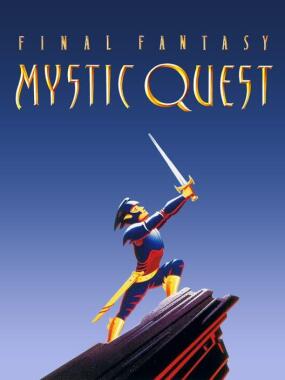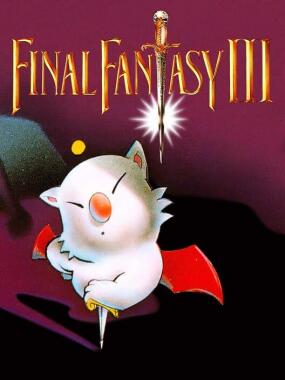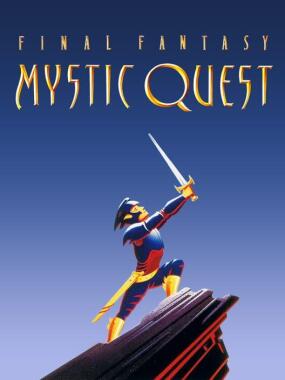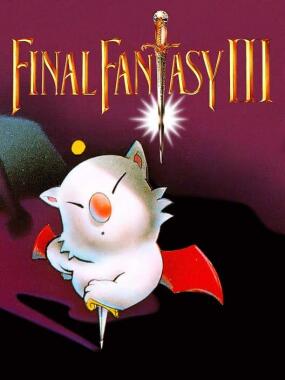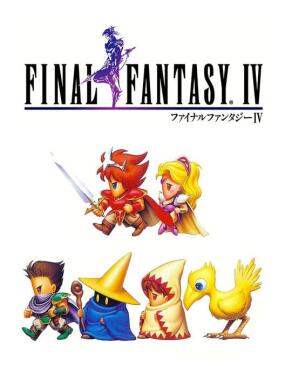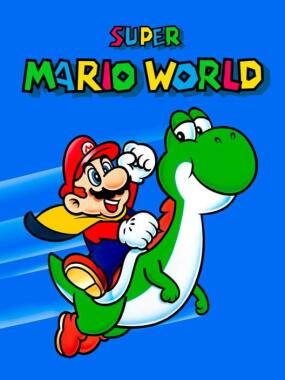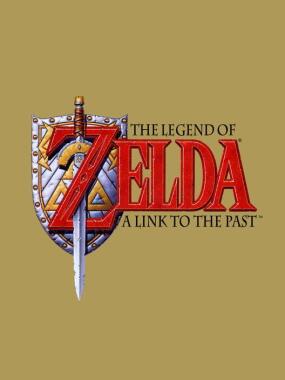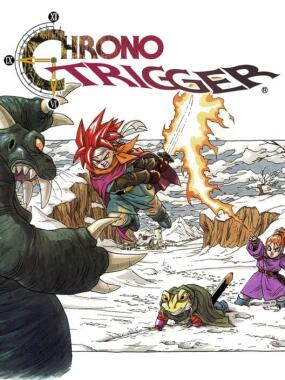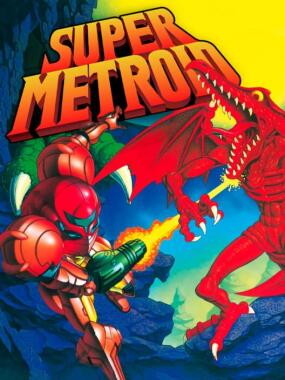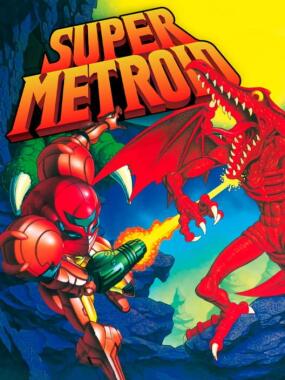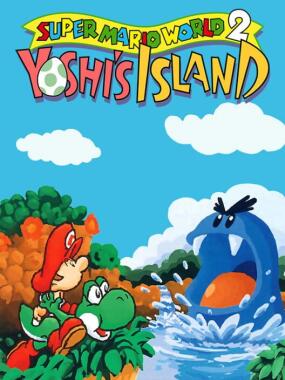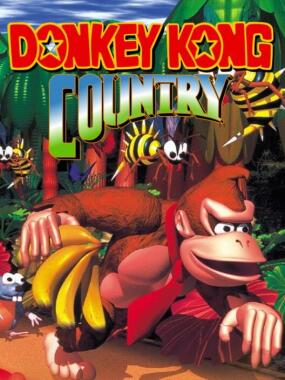Final Fantasy II: Final Fantasy IV User Options 


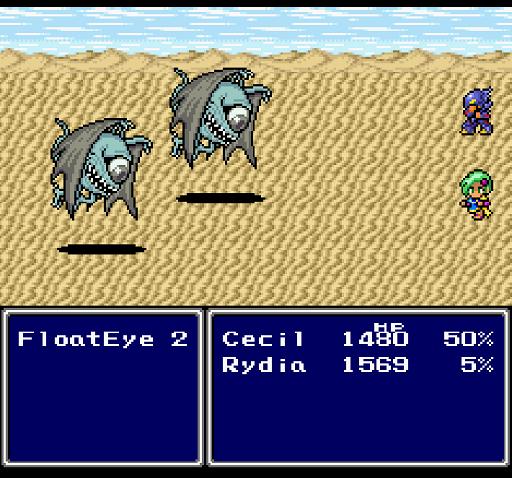

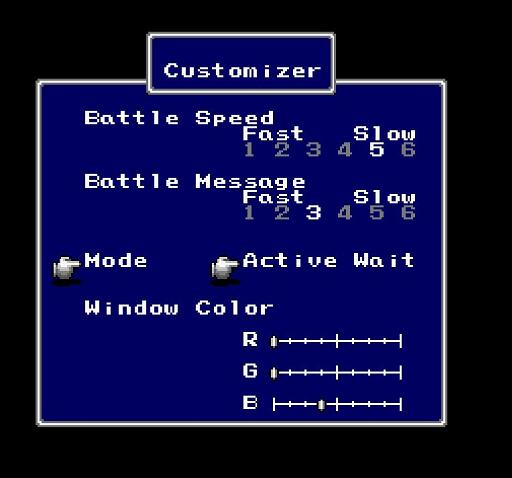
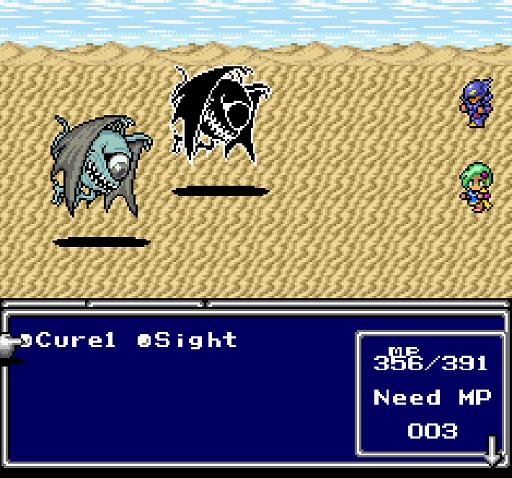
- ~
- Share
Final Fantasy II: Final Fantasy IV User Options is a fan-made patch for the Super Nintendo game Final Fantasy IV. This modification introduces several user-friendly options including toggling between Active and Wait battle modes, deferring character turns, and using a dash function. Additionally, it features slow-motion flying and an optional Change to Cache inventory system. This update aims to enhance gameplay without altering the core game content.
This patch does four things and four things only:
The rest of the game has been left entirely untouched, to allow for easy patching into virtually any working hack (barring a large amount of custom code already having been implemented).
The idea was to implement some user options into FFIV that were not introduced in the franchise until later games.
This bundle now also contains an extra patch, "Change to Cache." This allows access to The Big Chocobo's extra inventory from the menu screen. Please read the Readme for more information.
***Version 3.1 corrects a bug from version 3.0 that broke dashing and slow flying functionality on the Moon and Underworld maps**
FINAL FANTASY IV USER OPTIONS
CONTENTS
1. Introduction
2. Version History
3. Requirements
4. The Options
i. Battle Mode: Active/Wait
ii. ATB Meter
iii. Turn Deferment
iv. Dash
v. Slow Motion Flying
5. Optional: Change to Cache
6. Thanks
7. Contact
INTRODUCTION
Hello, if you're reading this, then you've recently downloaded or at least considered downloading my patch, Final Fantasy IV User Options.
The point of this patch is to integrate several familiar Final Fantasy gameplay options into Final Fantasy IV that were regularly unavailable. In fact, some of these gameplay options would not be available to the player until later games in the series, but now they are considered commonplace in the franchise.
It's important to note that, aside from the options discussed herein, this patch does not alter the game in any way. No graphical changes, no script retranslation, no new events, no new locations, no new monsters - nothin'. It is my hope that these options will be enjoyed enough that FFIV players and hackers alike will want to use them in their own games, and this patch was designed in a way that should easily facilitate such an integration.
If you are working on your own hack of Final Fantasy IV and would like to use User Options in your project, I'd consider it an honor. I only ask two things of you: 1) credit for my work wherever you list the credits for your project, and 2) once the project is published, contact me to let me knoew what it is and how I can get ahold of it! Information on how to contact me is provided at the end of this document.
Please do NOT contact me to ask how to get a copy of the original Final Fantasy IV ROM. I own a copy of the SNES cartridge, and therefore retain the right to keep a backup software copy. If you do not own the cartridge, I'm sure there are still myriad ways you can acquire the ROM, but I will not help you with that.
Enjoy!
~chillyfeez
VERSION HISTORY
v0.1 - 6/22/2014 - First options, originally titled RUN! and SKIP! created, allowing the player to toggle Dashing by pressing the L button and defer a turn in battle by pressing the X button, respectively.
v0.2 - 6/26/2014 - ATB Meter created, which changes the Stereo/Mono option in the Custom menu to "Show: MaxHP/ATB." By selecting ATB, the battle menu screen will show a percentage of readiness for each character instead of Max HP. Sound is now permanently set to Stereo.
v1.0 - 6/28/2014 - The previous three options are combined to a single patch (until this point, they occupied common space in ROM and were not compatible with one another). This version also included a fix that prevents Dash from toggling off when entering a location from the World Map and Leaving a location to the World Map, and introduced "slow motion flying" in the airships - essentially the opposite of dashing - which aids accurate landings and simplifies the process of picking up the Hovercraft with the Enterprise's hook. The patch was distributed through the Final Fantasy IV Research & Development forum on slickproductions.org. The patch was uploaded to romhacking.net on 11/25/2014.
v2.0 - 11/30/2014 - following some feedback from users at RHDN, a fourth option was added, Battle Mode: Active/Wait. This replaced MaxHP/ATB in the Custom menu. The ATB meter is now activated by pressing Select during battle. This version includes a fix for an issue that caused Dash to automatically cancel when entering a battle, as well as a fix for a bug that caused GP and Exp awards over 1000 to display incorrectly at the end of a battle when ATB meter is turned on.
v2.1 - 12/5/2014 - Bug fixes: Fixed a glitch that caused the game to get out of sync when dashing was toggled at the end of a movement. Fixed a glitch that caused super-speed when entering the Tower of Zot. Made the ATB display revert back to Max HP when fleeing a battle for the sake of consistency.
v2.2 - 12/24/2014 - Reworked the Turn Deferment code so that response to X button is instantaneous. No more having to hold X if another character is acting. Also, added an optional extra patch, "Change to Cache," to the bundle. View description below for details.
v3.0 - 3/12/2019 - Reworked the dash function: Switched L button to Y button; Removed toggle when in towns and dungeons - dash response is now instantaneous even while walking. On map screens, Y button now toggles dashing and slow motion flying.
v3.1 - 3/15/2019 - Fixed a bug that broke dash/slow flying functionality on the Moon and Underworld maps.
REQUIREMENTS
While the aim of this Mod is compatibility with other FFIV hacking projects, it is important to note that there are several different manufactured versions of this game, and a single patch is not capable of altering all of them, as this Mod affects code that appears in different locations in ROM depending on which version is used. Since I live in the US, the version of the game that I use is "Final Fantasy II (U) (V1.1)"
This patch should be applied to a copy of that ROM, WITH a header. If you don't know how to tell if your ROM has a header, open it in your hex editor. If the Hex editor reads it as exactly 0x1000000 Bytes, then you will need to add a header. If the Hex editor reads your ROM as 0x1000200 bytes, then you already have a header.
You will also need a SNES ROM patching tool to apply this patch to your ROM. Most of these programs also have the ability to add and remove headers, and there are many readily available on RHDN.
***IMPORTANT: If you are working with a ROM that has previously been patched with User options Version 2.1, DO NOT use the patch titled "UO2_2 for CLEAN ROM." this will not patch correctly over previously patched ROMs. Use instead the patch titled "UO2_2 for 2_1 Patched ROM," as this patch properly takes into account the differences between the two versions.
THE OPTIONS
Well, let's get to it, shall we? Here's a breakdown of all the exciting things you'll be able to do with this hack!
BATTLE MODE: ACTIVE/WAIT
For the player who enjoys an extra element of challenge to the game (your humble narrator is not among them).
So, you know how, normally, enemies will wait for you to pick out which spell or item you want to use from the list? You know how, in later Final Fantasy games, you had the option to make them NOT wait for you? Believe it or not, the Japanese version of the game DID have this option, but it was disabled in the American release. This patch will restore the availability of that option.
Since I am not able to Change how many active items exist in the Custom menu, what I've done is replaced the Stereo/Mono option (most TVs nowadays either have stereo sound, or know how to interpret a stereo signal through a single channel anyway) with the option to switch between Active (enemies won't wait for you to pick out your spells and items) and Wait (they will wait).
ATB METER
An option that became standard in the franchise with FFVI, and very helpful to planning your next move.
By pressing select during battle, you have the ability to see how long it will be until each character's next turn. In later FF games, this is shown by a climbing meter. I don't have that kind of graphical know-how, so instead I've represented this with a percentage. After a character has taken their turn, The percentage will display as 0%. When it reaches 100%, that character is ready to act again.
Note that ATB Meter can not be toggled while in the spell or item menus. Also, the change will not take effect while a character or monster is performing an action. You can toggle during this time, but the change won't show until the action is over. If you press select twice during a particularly long spell animation, you will not see any change at all. So be patient and trust the process!
TURN DEFERMENT
A perfect compliment to the ATB Meter! Equally helpful for strategic battling.
This option also became standard with FFVI (I think... it may have been available in FFV). If more than one character is ready to act, the player can press the X button to defer the active character's turn to the next one in queue.
Those familiar with previous versions of User Options will be pleased to note that response to pressing X is now instantaneous. No more waiting until the current acting character's action is over for Deferment to kick in. If several Monsters are ready to attack, however, they will all do so before you have the chance to command the next ready character, so use this option wisely!
DASH
Tired of how long it takes to get from one place to the next? Press the Y button to dash, and get there much quicker!
This function was introduced as a special ability in FFV, and as the effect of a particular accessory in FFVI, then was a standard option in all later games in the franchise.
When in towns and dungeons, press and hold the Y button at any time (as long as you have control of your character) to dash. On the world map screen, the Y button toggles dashing, and can only be used when NOT moving (stand still to toggle dashing).
SLOW MOTION FLYING
Tired of wasting five minutes trying to center yourself over that ONE little patch of clearing near Toroia? Or flying back and forth until The Enterprise's shadow is directly over the Hovercraft? Rejoice! SloMo flying is here to help!
This function is essentially the opposite of Dashing. Press the Y button while flying The Enterprise or The Falcon to slow down flight in order to easily move to a specific tile. Press Y again to resume normal speed.
OPTIONAL: CHANGE TO CACHE
This is an optional option. That is to say, if you do not want it to be available, it is still possible to use the other User Options without it.
One thing that always drove me crazy about FFIV was the item limit and The Big Chocobo. A player's inventory is limited to 48 different items, including the "Sort" and "trashcan," which must be there at all times. If the player has more than 99 of any single item, a second inventory slot must be used to house the rest. This tends to fill up very quickly. For relief of overstocked adventurers, the developers worked in The Big Chocobo (or Fat Chocobo, or Lardass Chocobo... whatever). The Big Chocobo has a seemingly unlimited inventory, but in order to gain access, the player must either 1) have a carrot and visit a chocobo forest (or that one place in the Dwarf Castle), or 2) have a whistle, which doesn't become available until very late in the game. Either way, storing extra items requires... having extra items. Pain in the ass. It doesn't really even add any extra challenge to the game, just tedium, IMHO. This Option eliminates that problem entirely. Now, when you press X to view your menu, where it used to say "Change," it now says "Cache." Your Cache is your backup Big Chocobo inventory. In order to equip items or use them in battle, they still need to be in your primary inventory (one of the 46 slots), but no more traversing to wherever to get to the Big Chocobo. No more carrying extra crap just to store extra crap.
Now, you may be thinking, "But what about changing rows? you can't just eliminate my ability to switch front row party with back row party."
I didn't. When you select "Form" in the menu, you can reverse rows by pressing left or right. That's always been in the game, which means "Change" was always a useless menu item.
You're welcome.
THANKS
I would be nowhere (if I am in fact somwehere) without the following:
Grimoire LD
pinkpuff
Yousei
Phoenix
Bond697
JCE3000GT
Dragonsbrethren
And Myself086, who devised a better method of dashing on the map screens than I could ever hope to on my own, now implemented in version 3.0
CONTACT
If you would like to use this mod in your own project, or if you have any questions, please feel free to contact me. I legitimately love helping people, when I can, with all things FFIV.
I can be easily contacted through personal message on romhakcing.net and slickproductions.org (assuming it comes back - at the time of this writing it is down for prolonged maintenance). I am user "chillyfeez" on both sites. If you prefer to Email, I can be reached at chillyfeez[at]gmail.com.
Final Fantasy II (U) [!] (v1.1).smc
CRC-32: EE345FBD
SHA-1: C0E02B0F44CCA882C0AEE5C16FF41EDB6B79FA71
SHA-256: B96BA10252C4C0359CB05976E1A275BC7B0C3D1917DFD49BF6AFAAB84CF12B83
MD-5: E27E0ADB7CF09A9497A22AB96445D1B9
The rest of the game has been left entirely untouched, to allow for easy patching into virtually any working hack (barring a large amount of custom code already having been implemented).
The idea was to implement some user options into FFIV that were not introduced in the franchise until later games.
This bundle now also contains an extra patch, "Change to Cache." This allows access to The Big Chocobo's extra inventory from the menu screen. Please read the Readme for more information.
***Version 3.1 corrects a bug from version 3.0 that broke dashing and slow flying functionality on the Moon and Underworld maps**
FINAL FANTASY IV USER OPTIONS
CONTENTS
1. Introduction
2. Version History
3. Requirements
4. The Options
i. Battle Mode: Active/Wait
ii. ATB Meter
iii. Turn Deferment
iv. Dash
v. Slow Motion Flying
5. Optional: Change to Cache
6. Thanks
7. Contact
INTRODUCTION
Hello, if you're reading this, then you've recently downloaded or at least considered downloading my patch, Final Fantasy IV User Options.
The point of this patch is to integrate several familiar Final Fantasy gameplay options into Final Fantasy IV that were regularly unavailable. In fact, some of these gameplay options would not be available to the player until later games in the series, but now they are considered commonplace in the franchise.
It's important to note that, aside from the options discussed herein, this patch does not alter the game in any way. No graphical changes, no script retranslation, no new events, no new locations, no new monsters - nothin'. It is my hope that these options will be enjoyed enough that FFIV players and hackers alike will want to use them in their own games, and this patch was designed in a way that should easily facilitate such an integration.
If you are working on your own hack of Final Fantasy IV and would like to use User Options in your project, I'd consider it an honor. I only ask two things of you: 1) credit for my work wherever you list the credits for your project, and 2) once the project is published, contact me to let me knoew what it is and how I can get ahold of it! Information on how to contact me is provided at the end of this document
Please do NOT contact me to ask how to get a copy of the original Final Fantasy IV ROM. I own a copy of the SNES cartridge, and therefore retain the right to keep a backup software copy. If you do not own the cartridge, I'm sure there are still myriad ways you can acquire the ROM, but I will not help you with that.
Enjoy!
~chillyfeez
VERSION HISTORY
v0.1 - 6/22/2014 - First options, originally titled RUN! and SKIP! created, allowing the player to toggle Dashing by pressing the L button and defer a turn in battle by pressing the X button, respectively.
v0.2 - 6/26/2014 - ATB Meter created, which changes the Stereo/Mono option in the Custom menu to "Show: MaxHP/ATB." By selecting ATB, the battle menu screen will show a percentage of readiness for each character instead of Max HP. Sound is now permanently set to Stereo.
v1.0 - 6/28/2014 - The previous three options are combined to a single patch (until this point, they occupied common space in ROM and were not compatible with one another). This version also included a fix that prevents Dash from toggling off when entering a location from the World Map and Leaving a location to the World Map, and introduced "slow motion flying" in the airships - essentially the opposite of dashing - which aids accurate landings and simplifies the process of picking up the Hovercraft with the Enterprise's hook. The patch was distributed through the Final Fantasy IV Research & Development forum on slickproductions.org. The patch was uploaded to romhacking.net on 11/25/2014.
v2.0 - 11/30/2014 - following some feedback from users at RHDN, a fourth option was added, Battle Mode: Active/Wait. This replaced MaxHP/ATB in the Custom menu. The ATB meter is now activated by pressing Select during battle. This version includes a fix for an issue that caused Dash to automatically cancel when entering a battle, as well as a fix for a bug that caused GP and Exp awards over 1000 to display incorrectly at the end of a battle when ATB meter is turned on.
v2.1 - 12/5/2014 - Bug fixes: Fixed a glitch that caused the game to get out of sync when dashing was toggled at the end of a movement. Fixed a glitch that caused super-speed when entering the Tower of Zot. Made the ATB display revert back to Max HP when fleeing a battle for the sake of consistency.
v2.2 - 12/24/2014 - Reworked the Turn Deferment code so that response to X button is instantaneous. No more having to hold X if another character is acting. Also, added an optional extra patch, "Change to Cache," to the bundle. View description below for details
v3.0 - 3/12/2019 - Reworked the dash function: Switched L button to Y button; Removed toggle when in towns and dungeons - dash response is now instantaneous even while walking. On map screens, Y button now toggles dashing and slow motion flying.
v3.1 - 3/15/2019 - Fixed a bug that broke dash/slow flying functionality on the Moon and Underworld maps.
REQUIREMENTS
While the aim of this Mod is compatibility with other FFIV hacking projects, it is important to note that there are several different manufactured versions of this game, and a single patch is not capable of altering all of them, as this Mod affects code that appears in different locations in ROM depending on which version is used. Since I live in the US, the version of the game that I use is "Final Fantasy II (U) (V1.1)"
This patch should be applied to a copy of that ROM, WITH a header. If you don't know how to tell if your ROM has a header, open it in your hex editor. If the Hex editor reads it as exactly 0x1000000 Bytes, then you will need to add a header. If the Hex editor reads your ROM as 0x1000200 bytes, then you already have a header.
You will also need a SNES ROM patching tool to apply this patch to your ROM. Most of these programs also have the ability to add and remove headers, and there are many readily available on RHDN.
***IMPORTANT: If you are working with a ROM that has previously been patched with User options Version 2.1, DO NOT use the patch titled "UO2_2 for CLEAN ROM." this will not patch correctly over previously patched ROMs. Use instead the patch titled "UO2_2 for 2_1 Patched ROM," as this patch properly takes into account the differences between the two versions.
THE OPTIONS
Well, let's get to it, shall we? Here's a breakdown of all the exciting things you'll be able to do with this hack!
BATTLE MODE: ACTIVE/WAIT
For the player who enjoys an extra element of challenge to the game (your humble narrator is not among them).
So, you know how, normally, enemies will wait for you to pick out which spell or item you want to use from the list? You know how, in later Final Fantasy games, you had the option to make them NOT wait for you? Believe it or not, the Japanese version of the game DID have this option, but it was disabled in the American release. This patch will restore the availability of that option.
Since I am not able to Change how many active items exist in the Custom menu, what I've done is replaced the Stereo/Mono option (most TVs nowadays either have stereo sound, or know how to interpret a stereo signal through a single channel anyway) with the option to switch between Active (enemies won't wait for you to pick out your spells and items) and Wait (they will wait).
ATB METER
An option that became standard in the franchise with FFVI, and very helpful to planning your next move.
By pressing select during battle, you have the ability to see how long it will be until each character's next turn. In later FF games, this is shown by a climbing meter. I don't have that kind of graphical know-how, so instead I've represented this with a percentage. After a character has taken their turn, The percentage will display as 0%. When it reaches 100%, that character is ready to act again.
Note that ATB Meter can not be toggled while in the spell or item menus. Also, the change will not take effect while a character or monster is performing an action. You can toggle during this time, but the change won't show until the action is over. If you press select twice during a particularly long spell animation, you will not see any change at all. So be patient and trust the process!
TURN DEFERMENT
A perfect compliment to the ATB Meter! Equally helpful for strategic battling.
This option also became standard with FFVI (I think... it may have been available in FFV). If more than one character is ready to act, the player can press the X button to defer the active character's turn to the next one in queue.
Those familiar with previous versions of User Options will be pleased to note that response to pressing X is now instantaneous. No more waiting until the current acting character's action is over for Deferment to kick in. If several Monsters are ready to attack, however, they will all do so before you have the chance to command the next ready character, so use this option wisely!
DASH
Tired of how long it takes to get from one place to the next? Press the Y button to dash, and get there much quicker!
This function was introduced as a special ability in FFV, and as the effect of a particular accessory in FFVI, then was a standard option in all later games in the franchise.
When in towns and dungeons, press and hold the Y button at any time (as long as you have control of your character) to dash. On the world map screen, the Y button toggles dashing, and can only be used when NOT moving (stand still to toggle dashing).
SLOW MOTION FLYING
Tired of wasting five minutes trying to center yourself over that ONE little patch of clearing near Toroia? Or flying back and forth until The Enterprise's shadow is directly over the Hovercraft? Rejoice! SloMo flying is here to help!
This function is essentially the opposite of Dashing. Press the Y button while flying The Enterprise or The Falcon to slow down flight in order to easily move to a specific tile. Press Y again to resume normal speed.
OPTIONAL: CHANGE TO CACHE
This is an optional option. That is to say, if you do not want it to be available, it is still possible to use the other User Options without it.
One thing that always drove me crazy about FFIV was the item limit and The Big Chocobo. A player's inventory is limited to 48 different items, including the "Sort" and "trashcan," which must be there at all times. If the player has more than 99 of any single item, a second inventory slot must be used to house the rest. This tends to fill up very quickly. For relief of overstocked adventurers, the developers worked in The Big Chocobo (or Fat Chocobo, or Lardass Chocobo... whatever). The Big Chocobo has a seemingly unlimited inventory, but in order to gain access, the player must either 1) have a carrot and visit a chocobo forest (or that one place in the Dwarf Castle), or 2) have a whistle, which doesn't become available until very late in the game. Either way, storing extra items requires... having extra items. Pain in the ass. It doesn't really even add any extra challenge to the game, just tedium, IMHO. This Option eliminates that problem entirely. Now, when you press X to view your menu, where it used to say "Change," it now says "Cache." Your Cache is your backup Big Chocobo inventory. In order to equip items or use them in battle, they still need to be in your primary inventory (one of the 46 slots), but no more traversing to wherever to get to the Big Chocobo. No more carrying extra crap just to store extra crap.
Now, you may be thinking, "But what about changing rows? you can't just eliminate my ability to switch front row party with back row party."
I didn't. When you select "Form" in the menu, you can reverse rows by pressing left or right. That's always been in the game, which means "Change" was always a useless menu item.
You're welcome.
THANKS
I would be nowhere (if I am in fact somwehere) without the following:
Grimoire LD
pinkpuff
Yousei
Phoenix
Bond697
JCE3000GT
Dragonsbrethren
And Myself086, who devised a better method of dashing on the map screens than I could ever hope to on my own, now implemented in version 3.0
CONTACT
If you would like to use this mod in your own project, or if you have any questions, please feel free to contact me. I legitimately love helping people, when I can, with all things FFIV.
I can be easily contacted through personal message on romhakcing.net and slickproductions.org (assuming it comes back - at the time of this writing it is down for prolonged maintenance). I am user "chillyfeez" on both sites. If you prefer to Email, I can be reached at chillyfeez[at]gmail.com.
Final Fantasy II (U) [!] (v1.1).smc
CRC-32: EE345FBD
SHA-1: C0E02B0F44CCA882C0AEE5C16FF41EDB6B79FA71
SHA-256: B96BA10252C4C0359CB05976E1A275BC7B0C3D1917DFD49BF6AFAAB84CF12B83
MD-5: E27E0ADB7CF09A9497A22AB96445D1B9
SNES Cores
Release Date
Jun 28, 2014
11 years ago
SNES Core Required
Final Fantasy II: Final Fantasy IV User Options ROM
Download the Final Fantasy II: Final Fantasy IV User Options ROM free and start playing in minutes on any top emulator—desktop, mobile, or web. Enjoy lightning-fast Final Fantasy II: Final Fantasy IV User Options ROM downloads with full setup guides, cheats, and retro gaming tips so you can relive the classics today.