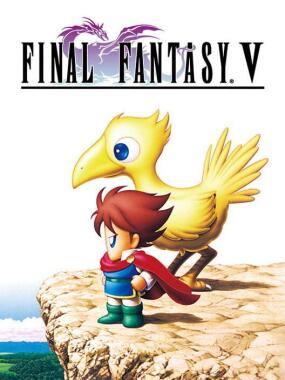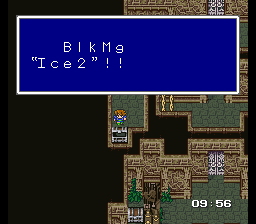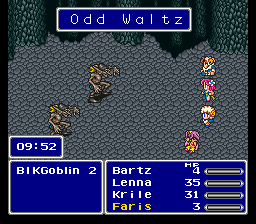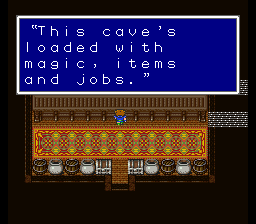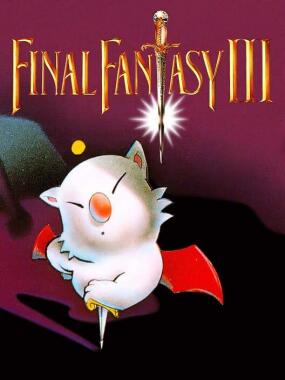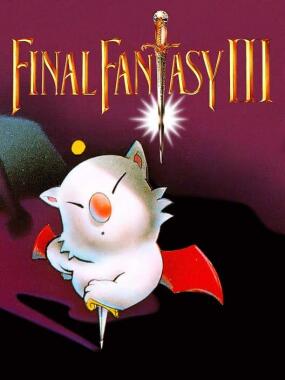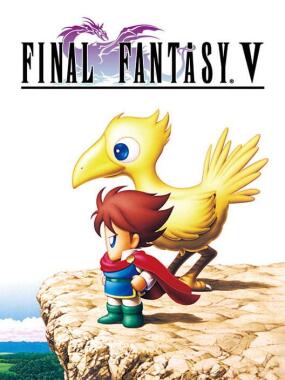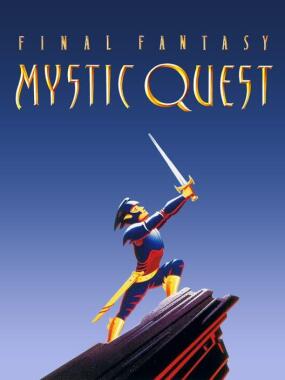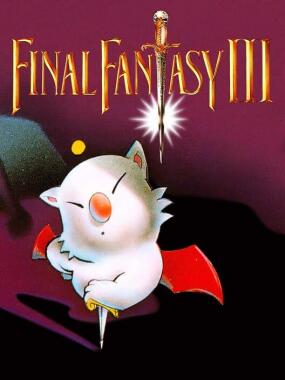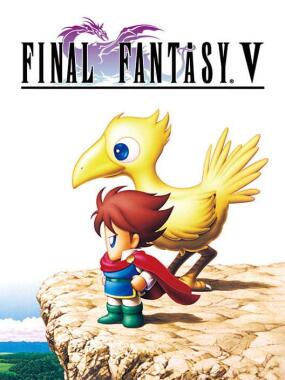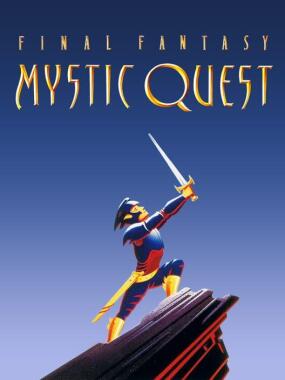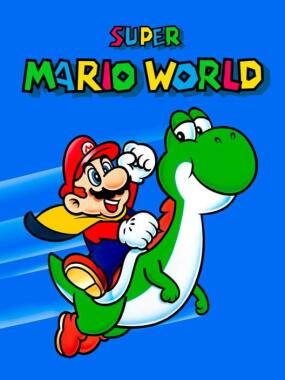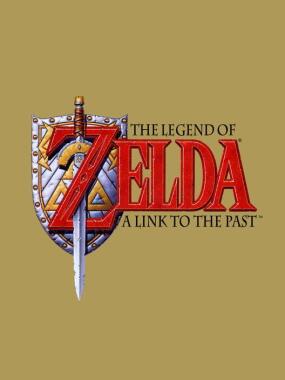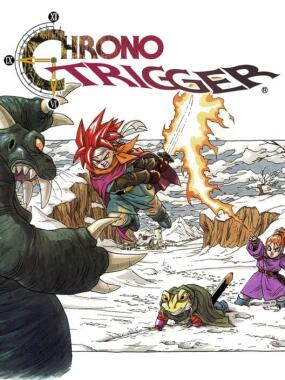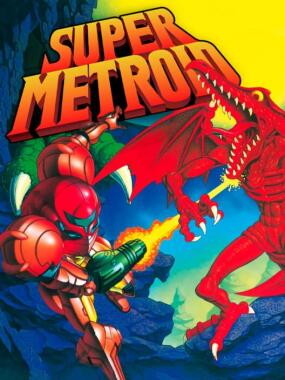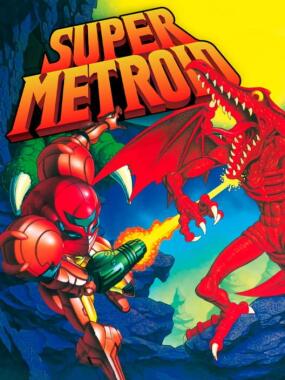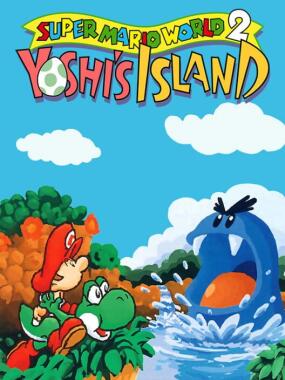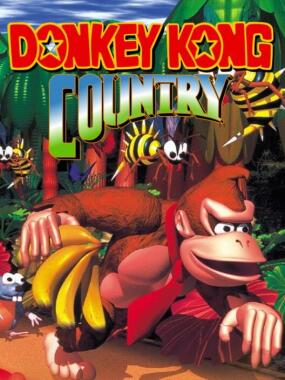This is an English translation of
https://www.romhacking.net/hacks/957/ by Inu. See readme for details.
Final Fantasy V: The Ancient Cave
Brute-Force Translation Patch
Version 1.0 by Sky Render/FlamePurge (Sep 5, 2022)
This archive also includes the translation's text table, in case others
want to further refine the text.
Installation:
TYPE A. ANCIENT CAVE IN JAPANESE TO ANCIENT CAVE IN ENGLISH
1. Locate a Final Fantasy V: Ancient Cave ROM with the following
specifications. Ensure it works.
Language - Japanese
Header - NO
SHA1 - D0CBB43B9E543B568258EFBB034758AD3A2F46A0
MD5 - E18DAF16117AAD9494F5B6DD4C03365D
CRC32 - CFF0D505
2. Apply "FFV_AncientCaveJP_to_AncientCaveEN.ips" to your ROM. Again, ensure
it works.
TYPE B. UNMODIFIED JAPANESE ROM TO ANCIENT CAVE IN ENGLISH
1. Locate a Final Fantasy V ROM with the following specifications.
Ensure it works.
Language - Japanese
Header - NO
SHA1 - E937B54FFF99838E2E853697E4F559359AA91FD6
MD5 - D69B2115E17D1CF2CB3590D3F75FEBB9
CRC32 - C1BC267D
2. Apply "FFV_VanillaJP_to_AncientCaveEN.ips" to your ROM. Again, ensure it
works.
Starting the Cave:
1. Rename your ROM "FF5ACe.smc".
2. Place "FF5ACe.srm" contained in this archive in your emulator's save
folder.
3. Load any of the four save files.
4. You start with almost all items, every piece of equipment, all jobs
mastered, and all abilities. You also have the new equipment added by
Inu. This allows you to check equipment stats and familiarize yourself
with item and job effects.
5. The barrels and pots have different functions. From left to right:
Leftmost Barrel - Run statistics (Examine from bottom).
Leftmost Jar - Alters your inventory auto-sort.
Blue = Normal, Green = First four slots won't be sorted.
Left-mid Barrel - Renames the lead character.
Left-mid Jar - Sets your "escape count" to either 0 or 255. Used for
charging the Chicken Knife and Brave Blade.
Right-mid Jar - No effect.
Right-mid Barrel - Supposedly lets you skip even-numbered floors, but it did
nothing when I examined it.
Rightmost Jar - Toggles experience gain.
Rightmost Barrel - Toggles ability point gain.
6. The minimen and toads also have different functions. From left to right:
Leftmost Miniman - Interact with him first. He can reset all game events,
which may prevent progression blockers. Speak to him
before doing anything!
Leftmost Toad - Resets all characters to LV 1. Removes all items, jobs,
and abilities. Talk to him again to get it all back.
The requisite to enter the cave.
Middle Miniman - Introduces you to the cave.
Rightmost Toad - Sells items. The shop is randomly generated each time.
He won't talk to you unless you've reset to LV 1.
Rightmost Miniman - Toggles failure to run, including abilities like !Scram.
Also negates Vigilance. Try playing with it off until
you get a feel for the cave. He won't talk to you
unless you've reset to LV 1.
6. Once you've reset to LV 1 and adjusted your settings, head to the right
through the invisible passage. Press the A Button at the end to talk to
a hidden NPC, and say "Yes" to enter the cave.
Revision History:
0.1: (Sky Render)
* Most of the menu text is translated
0.2: (Sky Render)
* Translated the rest of the menu text
0.3: (Sky Render)
* Small fixes caused by spacing issues
* Monster names added
* Summon attacks translated
0.4: (Sky Render)
* Most (but not quite all) of the relevant text is now translated
* Fixed a few issues with spaces being rendered wrong
0.5: (Sky Render)
* Majority of relevant text translated
* More small fixes to existing translations
0.6: (Sky Render)
* Menu descriptions translated
* Yet more small fixes
0.7: (Sky Render)
*Remainder of text translated
0.8: (Sky Render) - Aug 2, 2012
*Various localization/quality of life changes
1.0: (FlamePurge) - Sep 5, 2022
*Various localization improvements
*Improved font
*Updated character naming menu
Database match: Final Fantasy V (Japan)
Database: No-Intro: Super Nintendo Entertainment System (v. 20210222-050638)
File/ROM SHA-1: E937B54FFF99838E2E853697E4F559359AA91FD6
File/ROM CRC32: C1BC267D